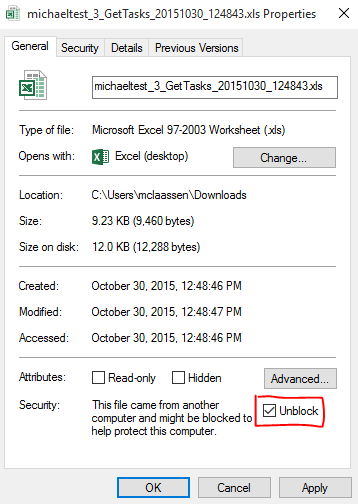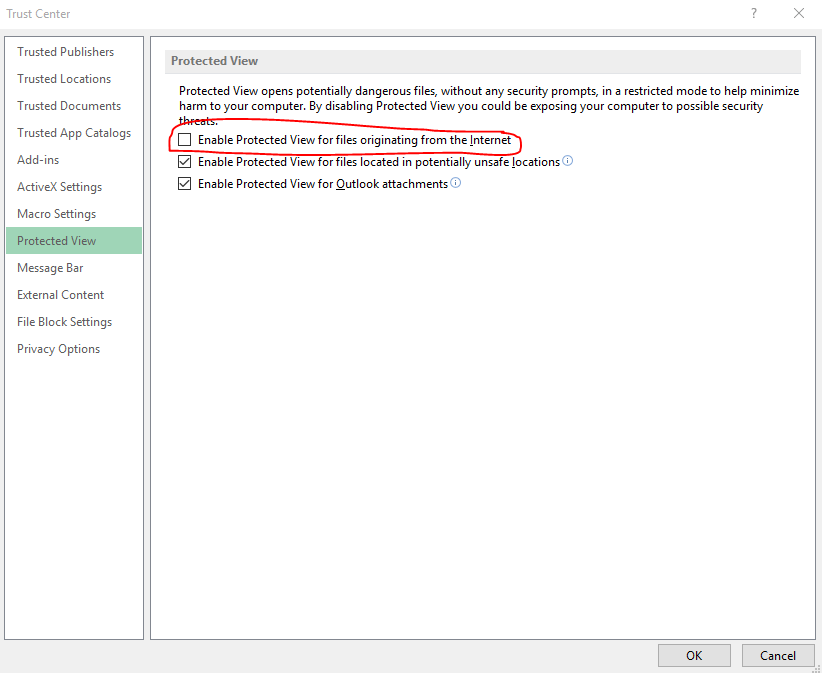Microsoft Excel has embedded security for .XLS files originating or downloaded from the Internet. Depending on Windows security settings, when opening a file a message that the “file may be corrupt” or that “the contents of the file does not match the file extension” may display.
There are 2 methods to allow Excel to open the downloaded .XLS file:
1: Punctual Method (must repeat for each file)
- Open the file in Windows Explorer
- Right-click on the .XLS file and select Properties
- Check the Unblock option and then click Apply
2: Change Trust Settings in Excel
*** Warning All XLS files from the Internet will be able to be opened without verification ***
- Open Excel
- Go to Files>Options
- Click on the Trust Center
- Click on the Trust Center Settings button
- Disable (deselect) the “Enable Projected View for files originating from the Internet” option
Using either method will allow the XLS file created and downloaded from AceProject to be opened within Excel.