It’s been a while since we’ve worked on AceProject Mobile. Today, we are glad to announce 4 improvements :
1. The Time Clock can now be started from the dashboard. No need to open a project and a task anymore. Actually, choosing a project and a task will be done once you click the Time Clock on the dashboard.
2. Recent projects are available during the clock in process. The corresponding drop-down shows recently-used projects.
3. Recent tasks are also available during the clock in process. The corresponding drop-down shows tasks you’ve recently clocked on and/or edited.
4. My Assigned Tasks and My Tasks to Review now show up as 2 separate items in the dashboard.
Here’s a screenshot of the updated time clock:
We are working on several other things these days. We’ll keep you posted!
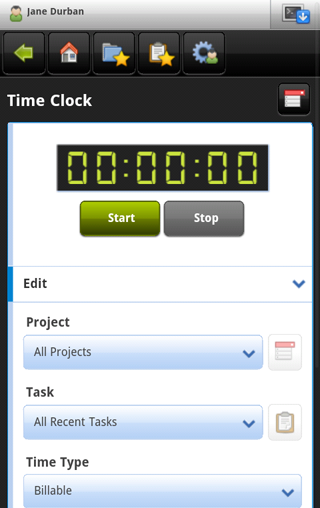
[…] a little idling, AceProject has announced that they have rolled out 4 improvements to their Mobile […]