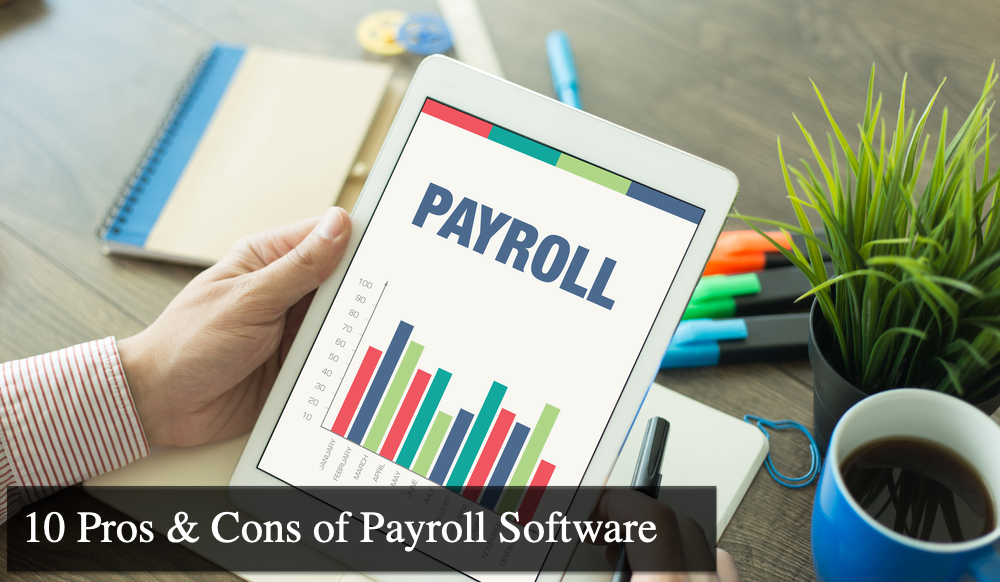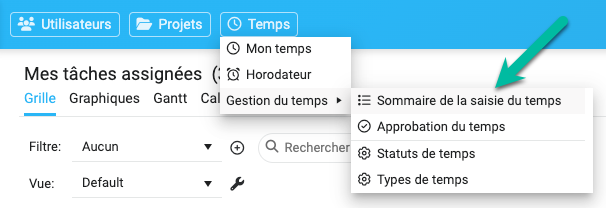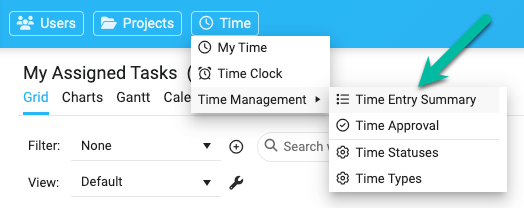10 Ways Leaders Can Show Their Team Members They Are Valued

It is a widely acknowledged fact that employees don’t typically leave companies—they leave managers. When a team feels underappreciated or disconnected, engagement levels plummet, and the organization risks losing its most valuable talent. To prevent this, it is essential for managers to actively demonstrate that they value their team members. Below are 10 proven strategies for showing your team that you genuinely appreciate their contributions and care about their well-being.
★ If you want robust project tracking software to manage your team better, consider our tool AceProject. Our pricing is not based on the number of users, which can save you a lot of money.
1. Foster Genuine Curiosity
Developing a genuine curiosity about your team members is fundamental to building strong, trust-based relationships. Take the time to learn about their professional skills, past experiences, and personal interests. Show an authentic interest in their lives outside of […]