Project managers who like to learn belong on Twitter
Ah, Twitter. Possibly the most misunderstood tool online.
A lot of people wonder “what’s the deal with Twitter? Why would I tell the world what I had for lunch?”
For us at Websystems, Twitter is a learning tool. The amount of information, wisdom and discussion that happens on the twitternets is simply amazing. Since each post is only 140-characters long, not only must people be concise and to the point, but it’s also very quick to browse through all those tweets.
The secret to getting good information from Twitter is to use hashtags. Hashtags are like search terms that people will put at the end of their posts. Then, through a simple search on the Twemes website or with your favorite Twitter application, you can see everything that’s going on for that keyword.
The popular one related to project management is #pmot (for project managers on twitter). There’s also #pmi, #pmp, #agile and #pmiagile
Here is what was posted recently:
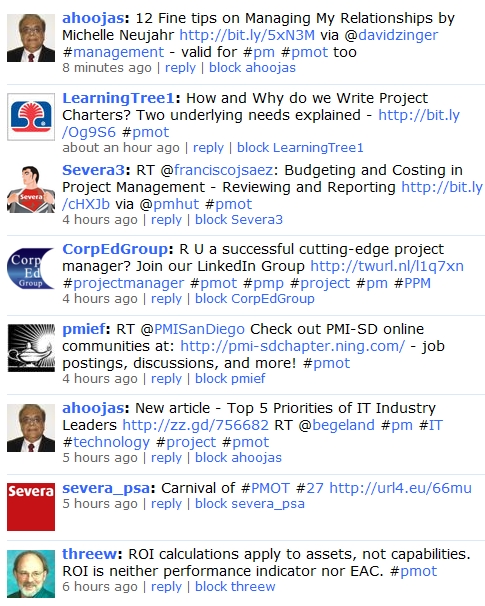
Essentially, […]