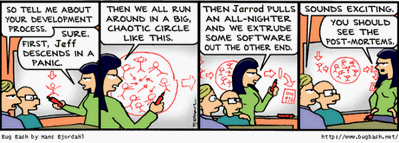Get over the PMBOK
Since it’s Canadian Project Management week, I thought I would start the week with a PMI-related post.
When I happen to discuss the PMI project management method, I often hear the comment that the PMI’s method is too heavy and creates too much red tape. The Project Management Book of Knowledge (PMBOK) is pointed as the big culprit.
Truth is, the PMI and its PMBOK a misunderstood.
Time and time again, the PMI stresses that the PMBOK is a collection of best practices in project management. It’s not a set of regulations. It’s not a list of obligations. It is simply a repository of information for project management.
The PMI does not expect small projects to go through all 50-some processes. That would turn a 6-week project into a 12-week project. In fact, the PMI states:
“The PMBOK Guide identifies that subset of the project management body of knowledge generally recognized as good practice. […] Good practice does not mean the knowledge described should always be applied uniformly to all projects; the organization and/or management team is […]