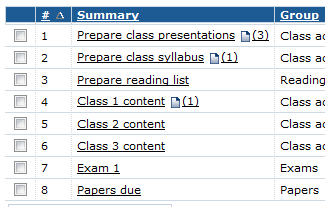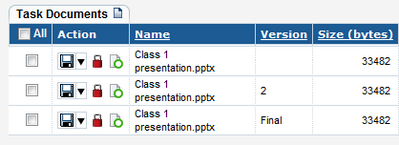Using AceProject for document check in/check out
Document management is a very convenient feature in
AceProject. Documents can be associated with a task or a project. AceProject’s document management features include: Versioning, Locking and Public/Private Availability. Locking a document doesn’t hide it. Actually, anyone who can view the document can see it even when it’s locked. It’s simply put in read-only mode.
One might be interested in document management for storage, archiving and collaboration, among other things. Today, I’d like to focus on version control (a.k.a. check in/check out) which can be achieved using the locking feature in AceProject.
Locking a document protects it against deletion and overwriting. Several scenarios can require locking documents. Here are a two examples:
Set in stone documents and document templates
Documents that should not be altered by anyone should be locked. For instance, final/approved versions, legal documents, quotes, invoices, documents from clients, etc. All templates that users start from should be locked as well. It may be forms, invoices, quotes, web pages or any other relevant source that is used over and over again in your organization.
Prevent conflicts when several users […]