We are glad to kickstart time tracking in AceProject Mobile by introducing the Time Clock (still known as the In/Out module in AceProject, for the time being).
When on the go, the time clock is one of the most needed feature on a mobile device. First off, the new time clock is very graphical. The interface shows the following, only: A timer that runs in real time with huge digits and 2 buttons (Start and Stop). Behavior-wise, AceProject Mobile’s time clock works like a tiny timer app you would download on the App Store or the Android Market. To use the time clock, simply open an incomplete task and click the clock icon in the header.
We also added two elements to the dashboard. The first one is called “Time Clock” and shows up when the time clock is running. The timer actually runs in real time. The second element is called “My Time” and shows time entries on a daily basis. The “My Time” page lets you navigate from day to day.
Here’s a screenshot of the time clock:
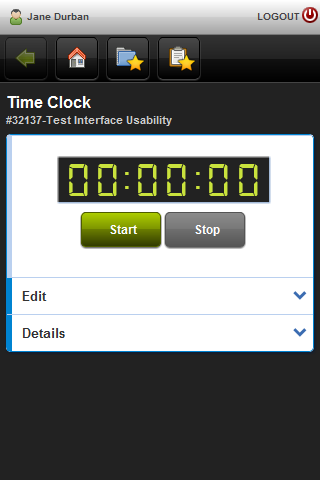
Leave A Comment