We are glad to announce that users can now manage their preferences from a mobile device. Only preferences that impact your mobile experience can be managed at this time. Among other things, you can edit your email address and password. Preferences are separated in 4 groups: Account, Contact, Task Sorting and Project Sorting.
Furthermore, a drop-down menu has been added at the upper right to improve navigation. It is now possible to toggle from one language to another with that menu. You can also access your dashboard, your preferences or logout.
We also improved compatibility with most web browsers. AceProject Mobile is now fully compatible with iPhone, Android, Blackberry, Internet Explorer, Safari, Chrome and Firefox.
The next upcoming feature will be the customizable toolbar. This feature will empower users to change the action icons in the toolbar, in accordance with their needs.
Here’s a screenshot of My Preferences:
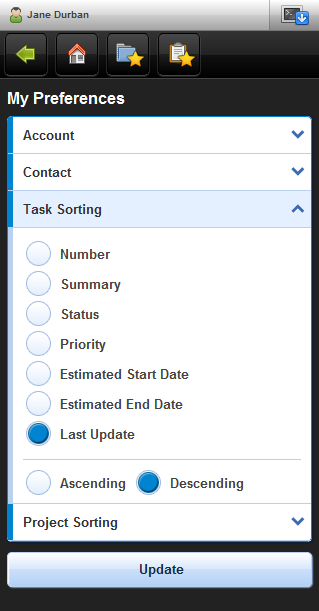
Leave A Comment