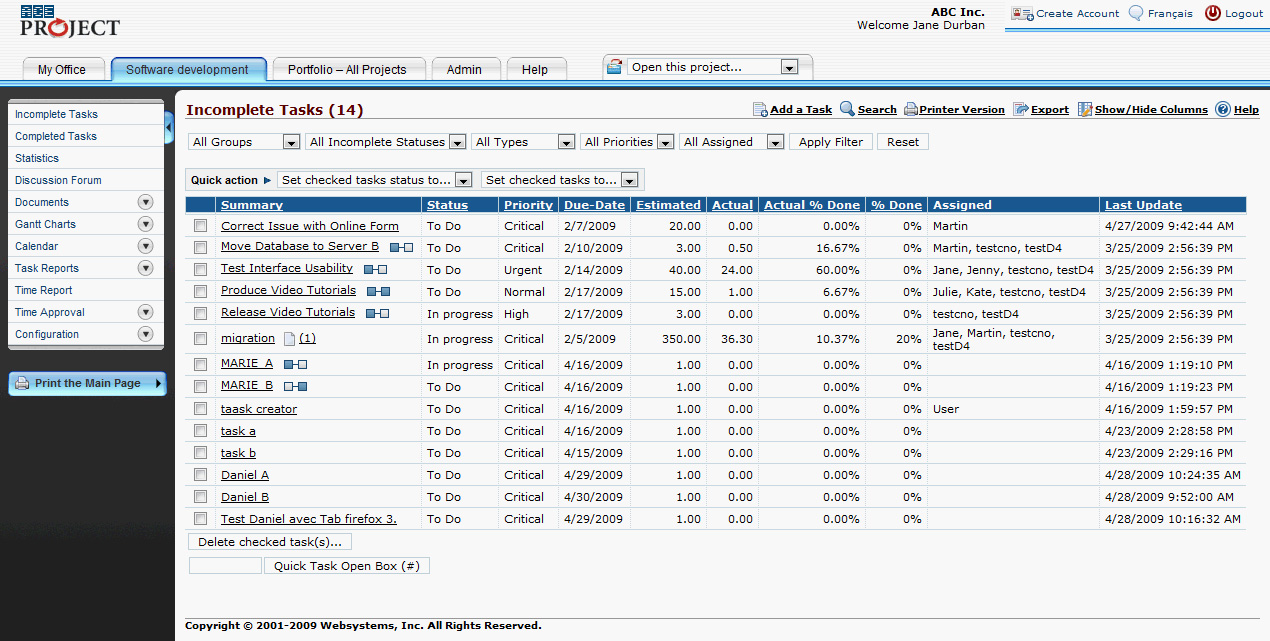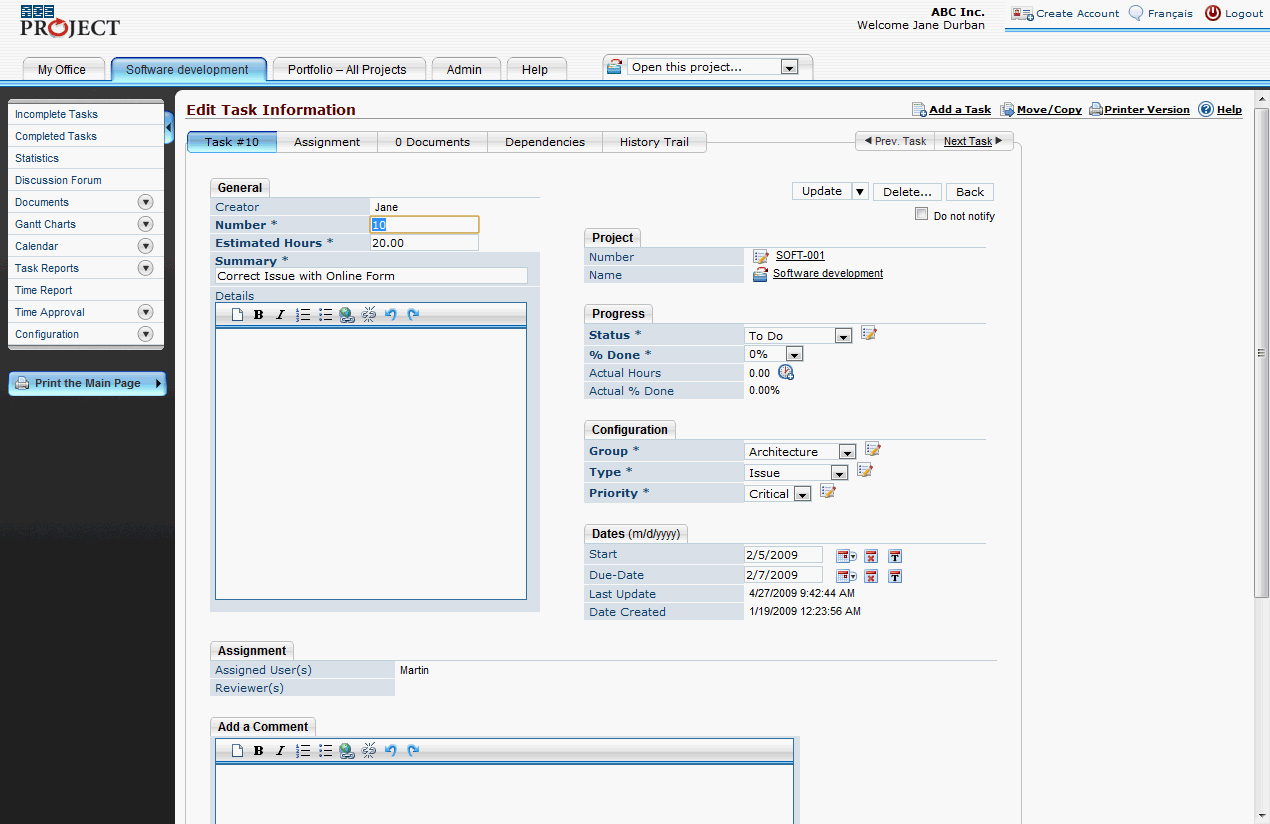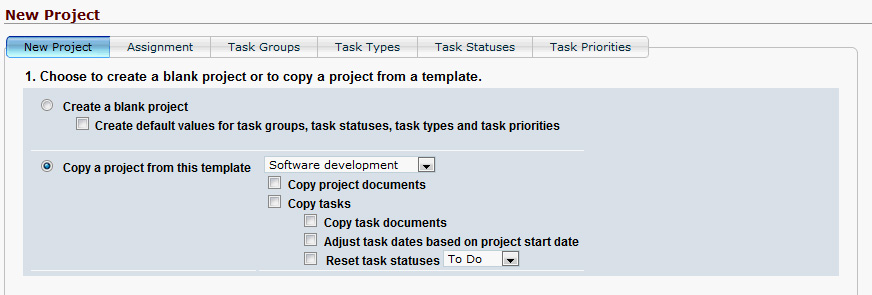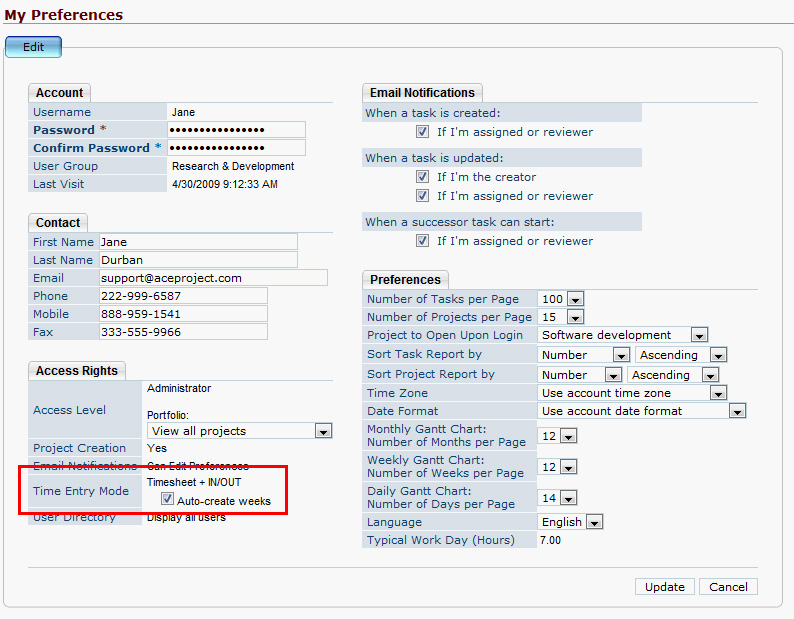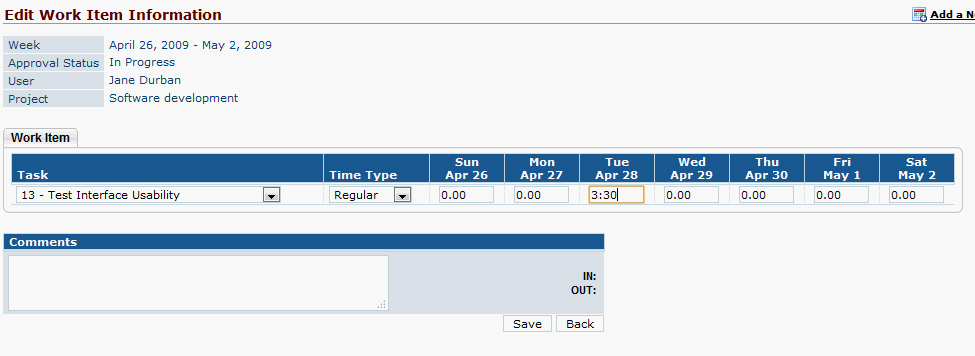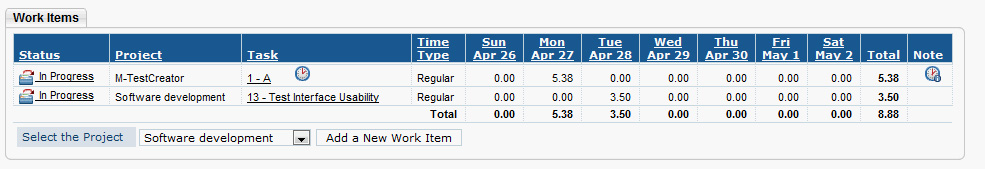New interface skin preview
A new default skin will be introducted in our next version (4.8). All users who are currently set with the "Classic Blue" skin (the default right now) will see the new skin as soon as they get upgraded.
Michel, our graphic designer, has been working hard on that skin for quite a while. The skin is still under development, but should pretty much look like this:
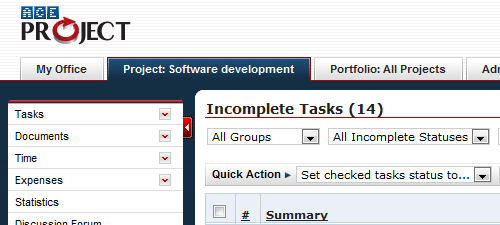
The header tabs look more modern, as they have no rounded corners. We also added a touch of our logo to the skin. Actually, Michel decided to use the circled arrow's red for the "Print the Main Page" button.
Furthermore, the skin uses our upcoming new website's colors.
Feedback is always appreciated!