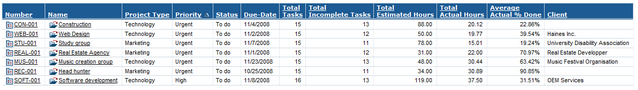A fun trick: DON’T build your projects reports in AceProject
All the boss wants is to know how the project is going. She’s not interested in the task specifics. She wants to know if the project is on track or not.
Of course, who manages just one project these days? You need to be able to show all your projects together.
2 little reports will do the trick for you: the Project Gantt Chart and a customized Projects list.
Start with the Projects list.
Go to My Office > My Projects > My Assigned Projects.
This page shows all the projects you’re assigned to. You can customize the look of this list to show computed fields like Actual Hours and Estimated Hours.
I suggest you choose these fields:
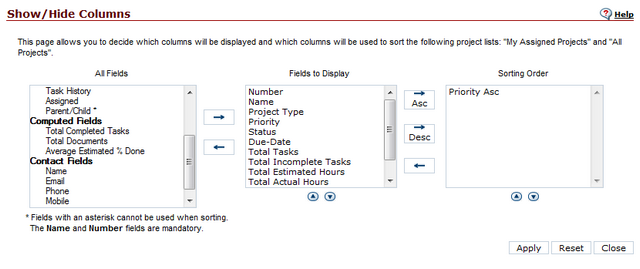
This will give you a nice report that you can simply print or export to Excel:
A Projects report like this takes 5 seconds to make – you won’t need to reset the columns once you’ve done it. It’s dynamic, so the data is always up-to-date. It […]