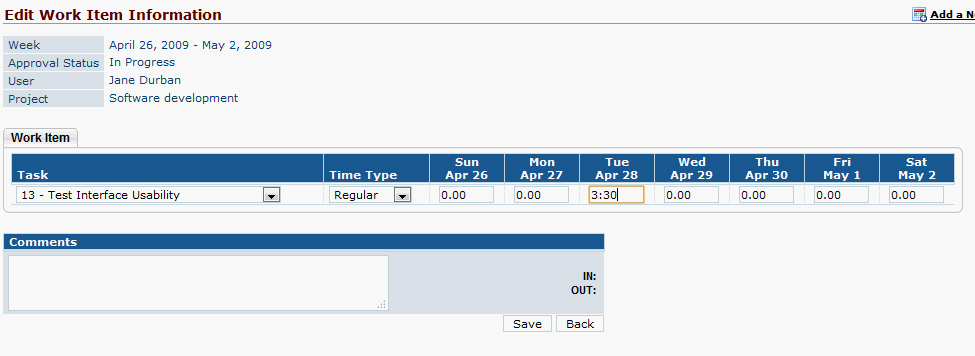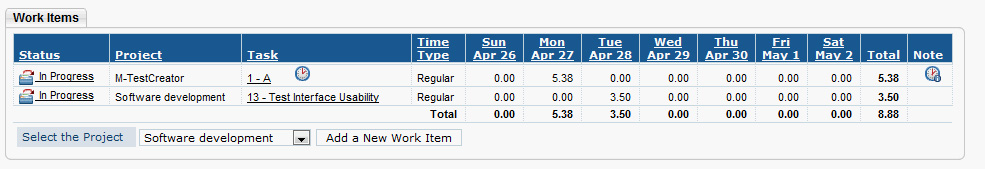More AceProject 4.7 news
Development is going well for AceProject 4.7. We are finishing phase 2 of development.
Eye candy
Here is some eye candy for mac users: a brand new skin!
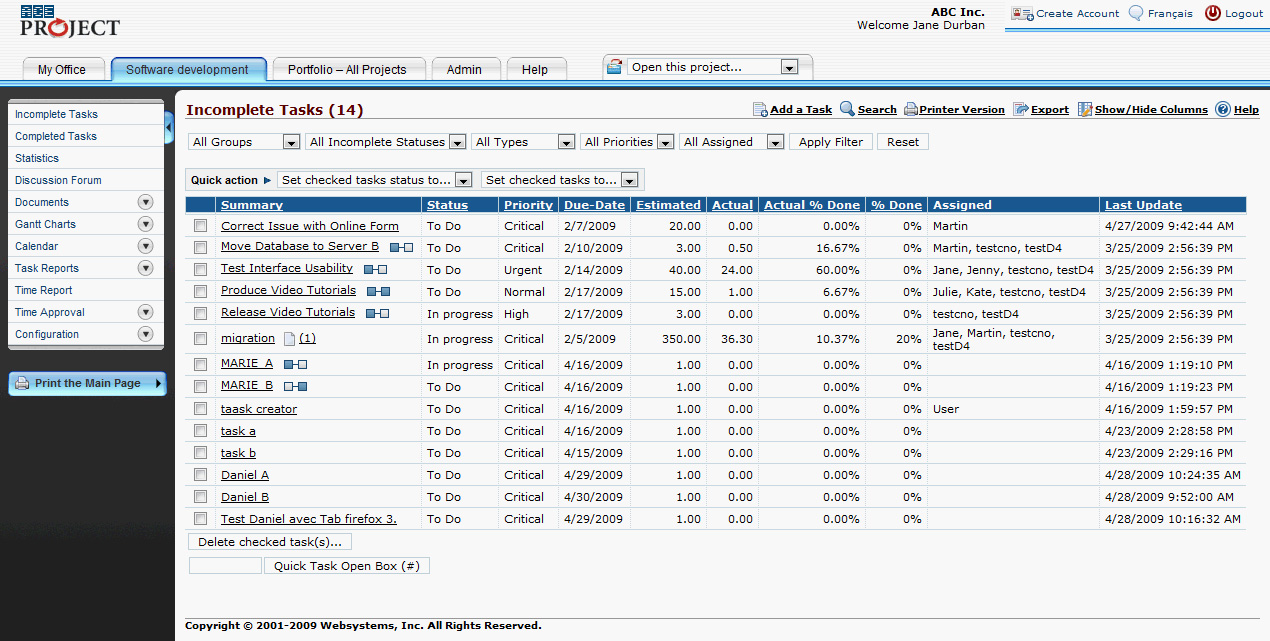
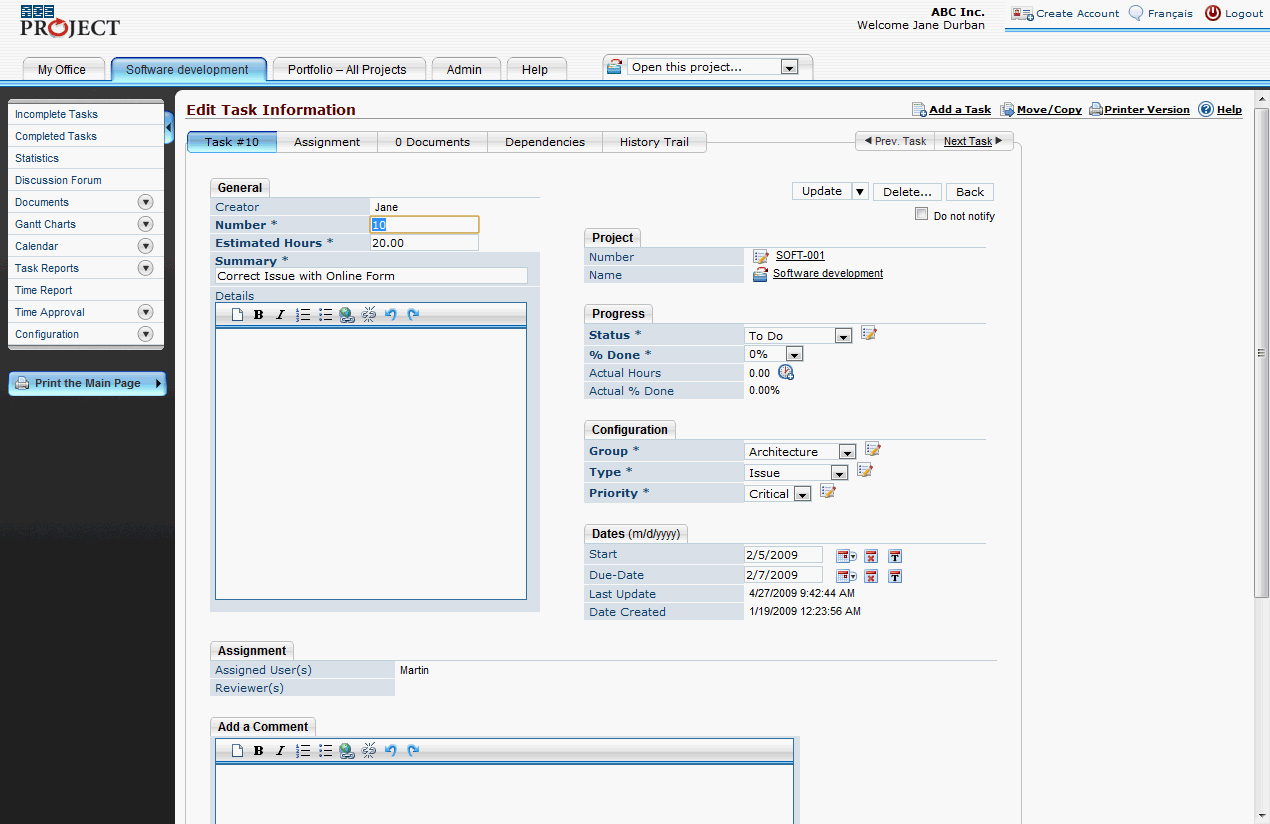
Project templates
People love AceProject’s templates because it makes creating new project very easy. You simply copy an existing project, and you can even adjust task dates based on the new project start date.
With AceProject 4.7, we’ve added the possibility to reset task statuses, so you don’t need to create pure templates if you don’t want to:
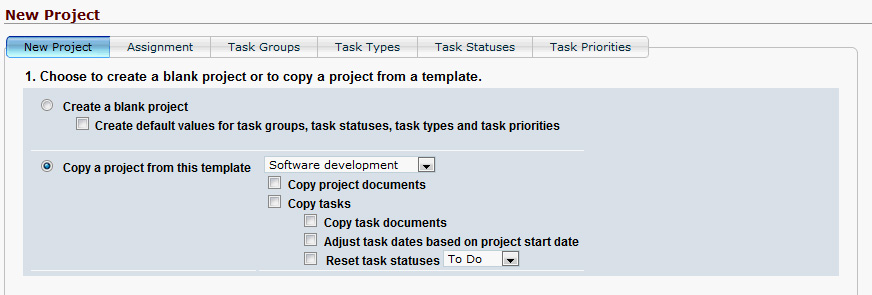
Better time sheets
Time sheets are one of the most-used features in AceProject. With version 4.7, AceProject will automatically create time sheets at the beginning of each week.
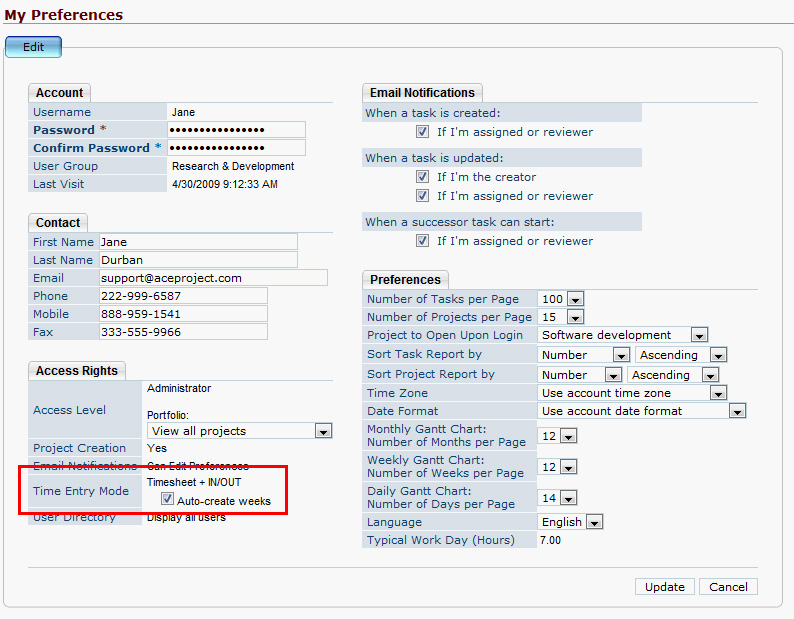
To make it easier to fill out the time sheets, it will be possible to enter time worked in the hours:minutes format. AceProject will convert the hh:mm entry into a decimal number automatically. That will make time sheet more usable.