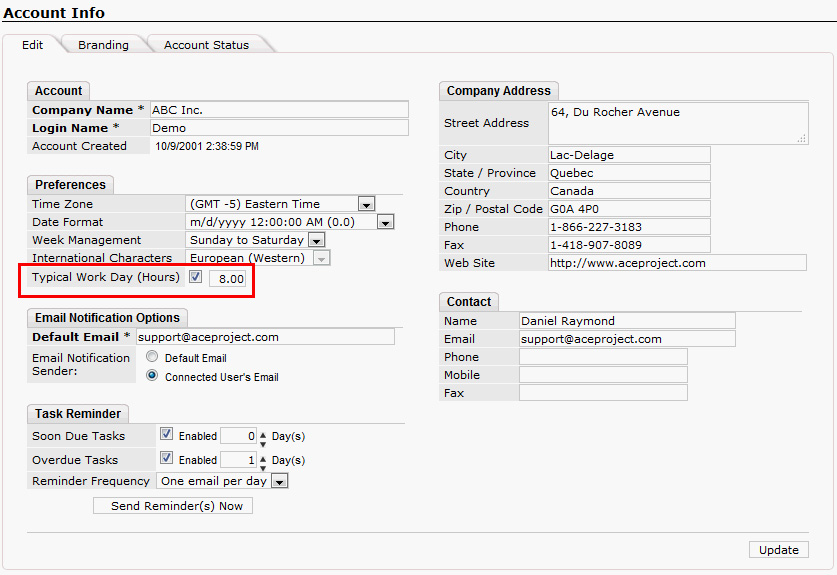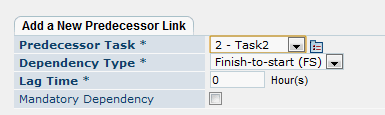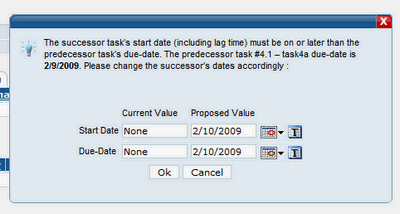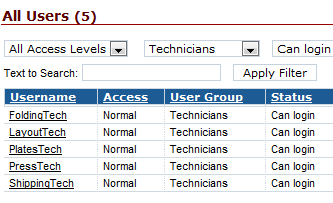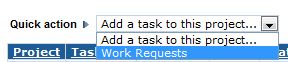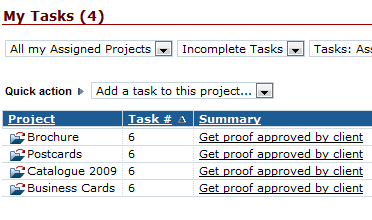Another scoop on AceProject 4.7: Workload management
We’re working on the second development phase for AceProject 4.7. There will be three phases in AceProject’s 4.7’s development cycle.
In phase 1, we modified task dependencies.
In phase 2, we tackle how user workload is managed in AceProject. We found that the User Workload report was hard to read. It was difficult to assign several people to do the same task, and yet count their assigned hours efficiently. Here’s what we did:
A typical work day
In AceProject 4.7, you’ll be able to set a typical workday length, in hours. This is useful to avoid setting the same work day length for all your users.
Once you’ve set a default for the account, you’ll be able to enable that feature for your users. Moreover, you’ll be able to set different work days for users that don’t follow the main schedule. For example, if someone on your team only works half-days, you’ll be able to set it up accordingly.