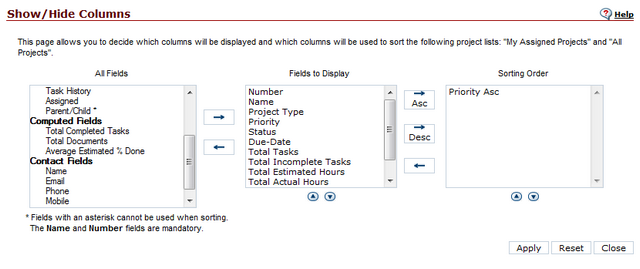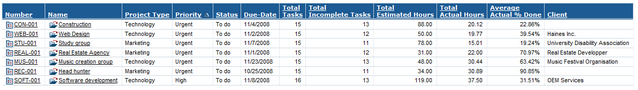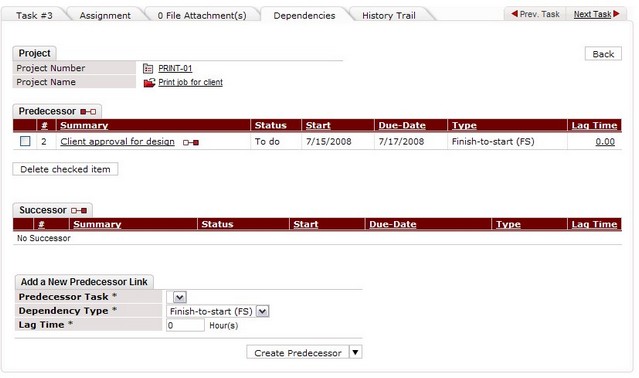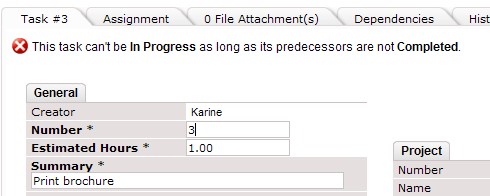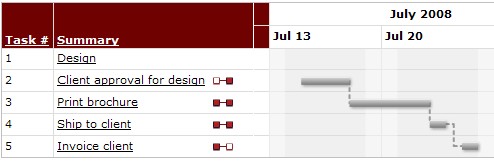An Underestimated Collaboration Tool in AceProject – The Discussion Forum
Nowadays, we hear more about wikis, blogs and tweets than forums. Actually, forums are not as "Web 2.0" as these collaboration tools. Nevertheless, discussion forums are incredibly useful in a project management application, from a collaboration standpoint.
Everybody's talking about Twitter and how cool it is to post 140-character messages. I definitely agree with that. However, let's not forget that a forum enables you to post both short and long messages. With Twitter, if you have a lot to say, you'll have to post several short messages, which is not always convenient and interesting to read. A forum still remains the best of both worlds.
In AceProject, there's a comment thread at the task level and a discussion forum at the project level. Both empower involved users to share ideas, knowledge, tips or any other useful information. The discussion forum is more powerful however. In addition to general discussion, it permits creating topics. Messages are then posted in a specific topic and replies to these messages can be posted thereafter. Hence, collaboration capabilities using this feature abound. […]