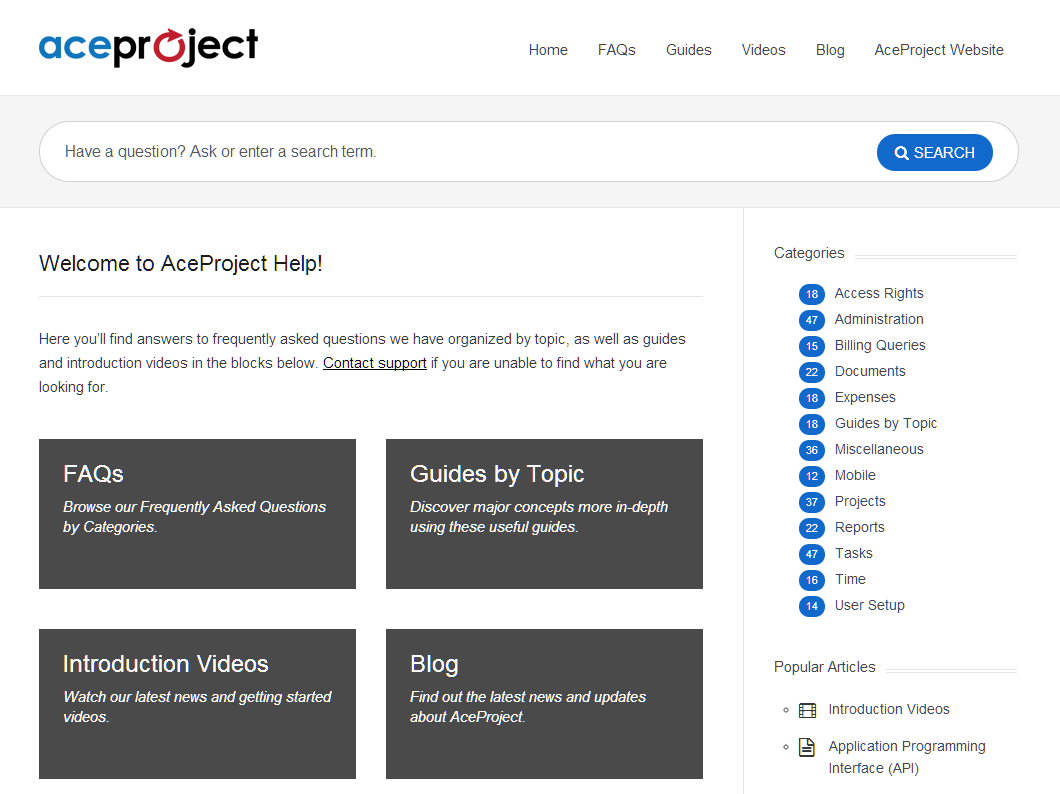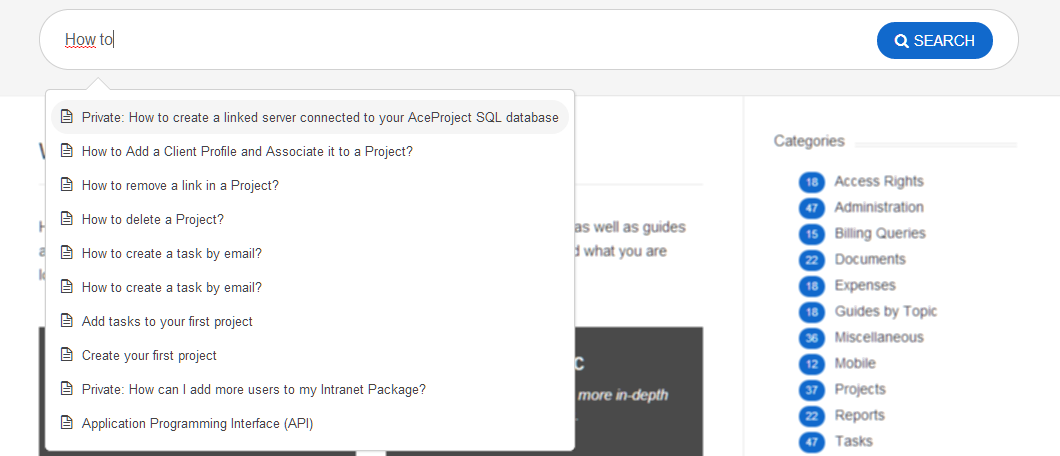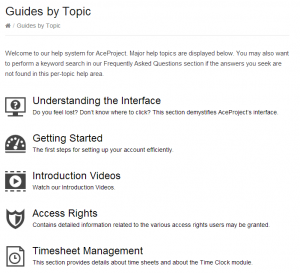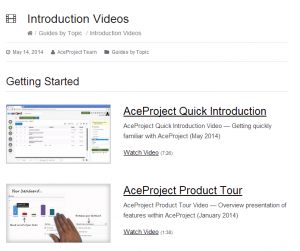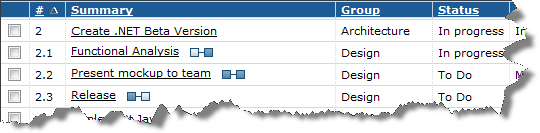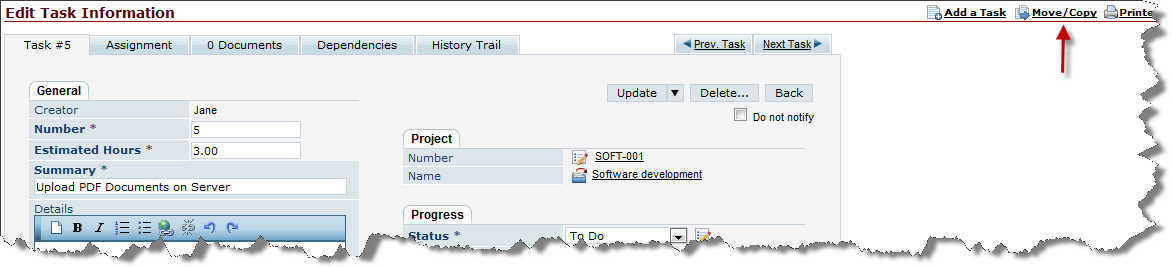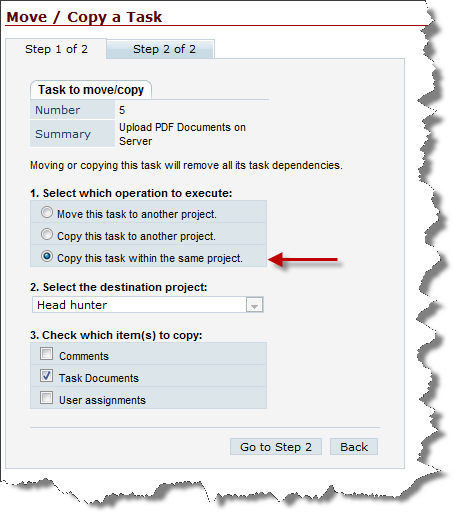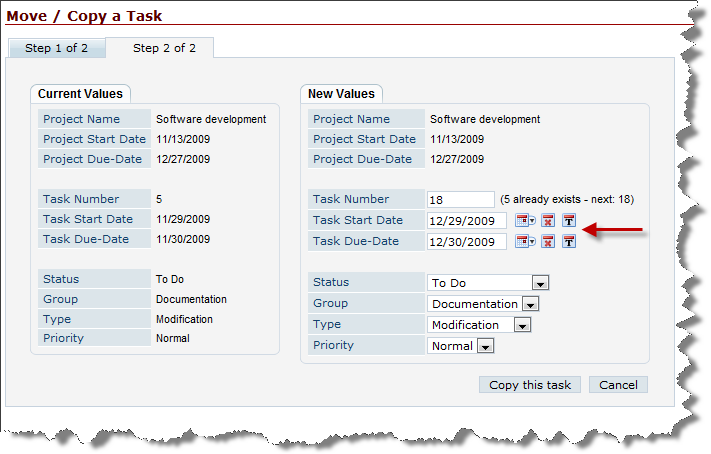The Importance and Advantages of Checklists
 Checklists have become indispensable in project management, especially in a world where complexity and multitasking are the norms. Drawing from my two decades of experience as a certified Project Management Professional (PMP) with the Project Management Institute (PMI), I have consistently seen the transformative power of well-structured checklists. They serve as reminders and crucial frameworks guiding teams through intricate project landscapes. In this article, we delve into the significance and benefits of checklists, particularly in managing diverse and challenging projects across various sectors in the United States.
Checklists have become indispensable in project management, especially in a world where complexity and multitasking are the norms. Drawing from my two decades of experience as a certified Project Management Professional (PMP) with the Project Management Institute (PMI), I have consistently seen the transformative power of well-structured checklists. They serve as reminders and crucial frameworks guiding teams through intricate project landscapes. In this article, we delve into the significance and benefits of checklists, particularly in managing diverse and challenging projects across various sectors in the United States.
At its core, a checklist is a simple yet powerful tool that ensures consistency and completeness in carrying out tasks. In project management, where oversight can lead to costly delays or quality issues, a checklist safeguards against the fallibility of human memory and attention. This is even more critical for projects with high stakes, such as construction, healthcare, or IT, where the margin for error is minimal.
The 5 Reasons Why Checklists Are Important
Checklists bring many advantages to the project management process, […]