AceProject 6.0 was officially released on November 26th, 2012. This new version represents a milestone in AceProject’s development history. Never before had so many changes been applied to the application simultaneously.
10 Most Important Enhancements in AceProject 6.0
Although all users have noticed the most obvious usability improvements, there is a lot more to AceProject 6.0 than meets the eye. In fact, the entire list of modifications reads as a smorgasbord with plenty of goodies for any type of user’s taste.
- Project tabs can be reordered in the top frame by drag-and-drop.
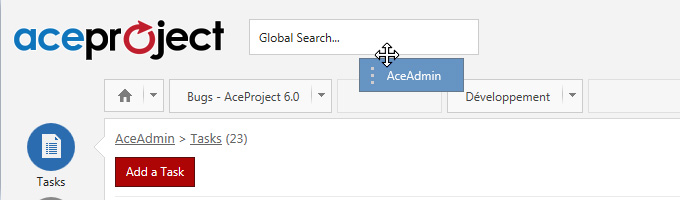
- Pulldown menus added to the Home and Project tabs for quicker access to frequently viewed pages and common actions.
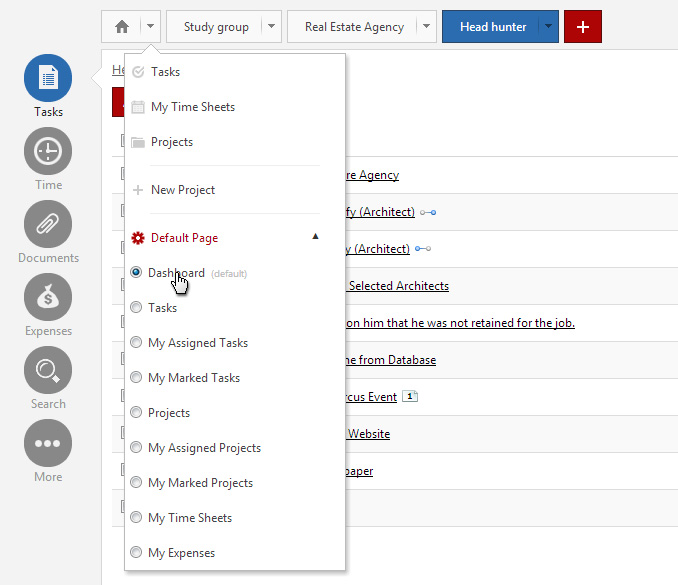
- New “+” button in the top frame facilitates creation or location and opening of projects. This button also allows you to open multiple projects simultaneously.
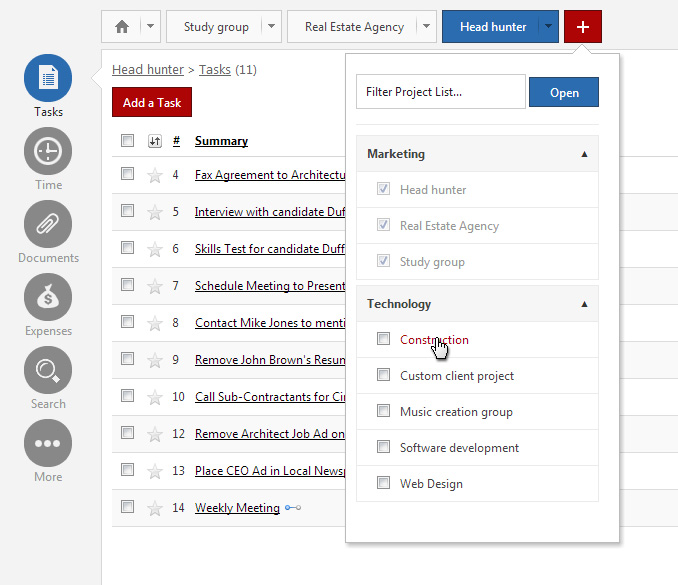
- Portfolio tab eliminated. Contents previously accessible through the Portfolio and My Office tabs are now merged in the new Home tab.
- New HTML component replaces the one previously used for task Details and Comments fields as well as for Discussion Forum replies and Mailbox messages. This eliminates the need for double pasting.
- Multi-select added in the time report filters.
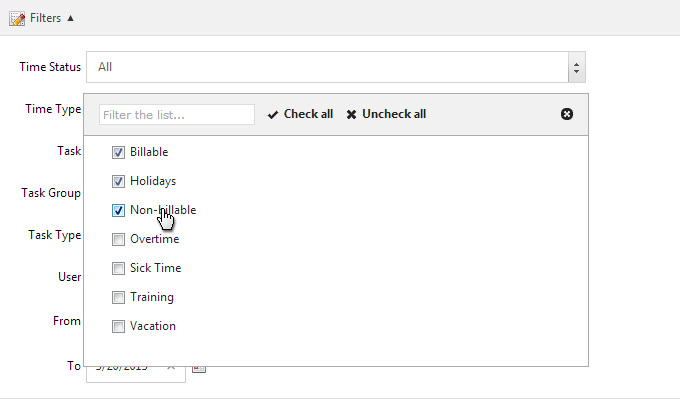
- Project documents can now be moved from one folder to another.
- Multi-user project level rights update added.
- Avatars added in several pages.
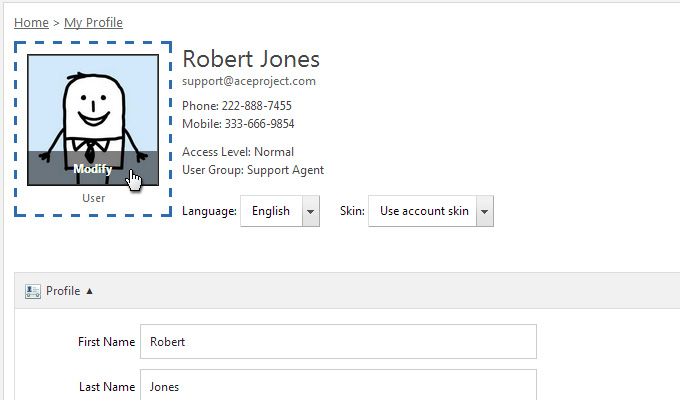
- iPad now fully supported. The “Browse” button is now available in IOS 6 devices for document uploads. The “Take Picture” option is also supported.
What’s coming
Our programmers are currently working on integrating the new Gantt chart component in AceProject. A task auto assignment option will also soon be available. Stay tuned!
Leave A Comment