Have you noticed that you can now edit existing time items directly in your weekly timesheet screen (now called the “My Time” page) and navigate through the time boxes using your keyboard (Tab, Shift-Tab and arrow keys)?
Additionally, AceProject now anticipates the projects and tasks you might want to record time on in your current week based on the projects and tasks you entered time on in the previous “nonzero time” weekly timesheet. Behold the “Proposed Time Items” section! Items therein are only virtual but they turn into “real” time items as soon as you start adding time on them (directly in the “My Time” page, of course!).
The result of all this is a sharp drop in the number of page views for the “Edit Time Item” page. We can only rejoice to see our clients taking to recording time “the new way”.
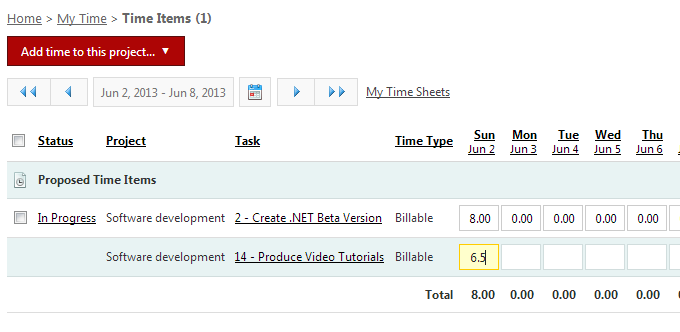
There have been several other improvements over the last month, many of them regarding time entry and approval. Here is a rundown…
- “Add time to this project” drop-down now supports project search by keyword. Subsequently, in the “New Time Item” page, the “Task” drop-down also now supports keyword search.
- Time Approval “Copy Time Items” and “Delete Time Items” options added.
- “Timeclock Only” users can now edit the Task, Time Type and Comment fields on rejected time items.
- “Copy +Stay on the current week” option added when copying time items.
- Import results report now shows CSV source file line numbers where errors occurred.
- Better handling of links to documents in AceProject e-mail notifications.
- “No Client Specified” and “No User Group Specified” filter options added in custom task reports.
- Improved support for 768 pixel height resolutions, mostly for tablets!
Some improvements have been made to the mobile version to make it more stable and usable, namely…
- Task lists now display a clickable document icon if the task has documents.
- The My Time and Time Clock icons can now be added to the toolbar.
- The left panel menu now displays My Time and Time Clock items.
- Several bugs have been corrected to better support iPhone devices.
- The Task Auto-Assignment option is now supported when adding tasks.
The entire list of modifications and bug fixes may be found in our Changes History page.
Further enhancements on the time clock are forthcoming. Our development team is also currently working on ways to simplify the application, whether it be by eliminating extraneous menu items, improving visibility or facilitating configuration of user preferences or by providing better contextual assistance to the user. Curious to find out the ideas we came up with? Stay tuned!
Leave A Comment