Here are just some of the improvements we’ve made to AceProject in the last month.
Time Reports and Time Approval Improvements
Time management is a key part of AceProject and it was our priority for 2013 to address issues our clients are facing from time entry to time reporting and approval. Here is a summary of some of the enhancements we have delivered:
- Administrators and project managers can now create time items for other users in time approval areas of the interface.
- Time reports now support a 2-level breakdown and allows users to select fields to display.
- A daily view has been added in time report options.
Read the full post here + watch the video
Task Auto-Assignment
Does your organization have projects in which the same users need to be assigned on every new task? Never again will you have tasks falling through the cracks. Introducing the “Task Auto-Assignment” option! Here are the highlights for this new feature:
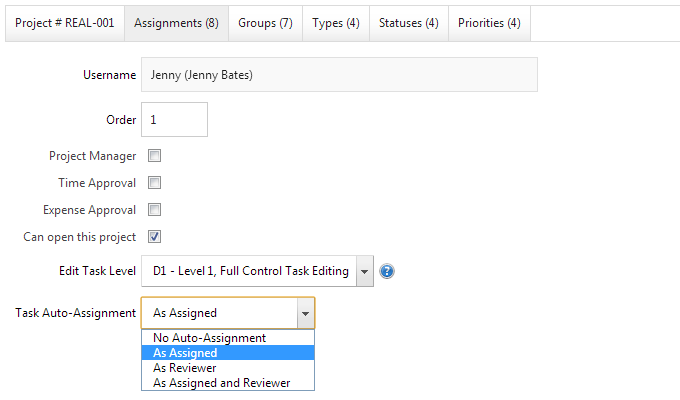
- This option is available under Project Tab > Assignments and User Profile > Assigned Projects.
- Task auto-assignment is configured on a per project basis. Of course, organizations will not want to auto-assign the same users on marketing project tasks and development project tasks!
- Users can be notified automatically that they have been configured to get auto-assigned on new tasks in a project.
New Project Gantt Chart
You can now view your projects in a brand new dynamic Gantt chart. Here are the highlights of the new Gantt chart:
- The project bar extremities may be dragged to modify the project dates directly in the Gantt.
- The Gantt can be exported to PDF format, or as an image.
- The column headers and the left portion of the Gantt (which displays the project identification information) remain fixed when you scroll right in that timeline or down in the project list.
- The Gantt is fully compatible with iPad and Android tablets.
Share a Task Link
Sharing the URL of the current task with others for quicker access will now be a breeze. Here’s how you can benefit from this new functionality:
- To get the task link, open any task and click the chain link icon in the upper right hand corner of the main frame (just left of the Save/Update button).
- Paste your link in a chat window, in an email, wherever! The recipient will click it and reach the Edit screen of the task in a flash.
Other Notable Enhancements
- Time Approval Request e-mails now contain a link back to the time approval area where the items submitted for approval will be listed.
- Time Approval – By Week view can now be sorted on the “Total” column.
The complete list of enhancements, modifications and bug fixes may be found in our Changes History.
What’s Coming
Timesheet entry will be streamlined. You will be amazed at how much time you’ll save recording your time in AceProject.
Leave A Comment