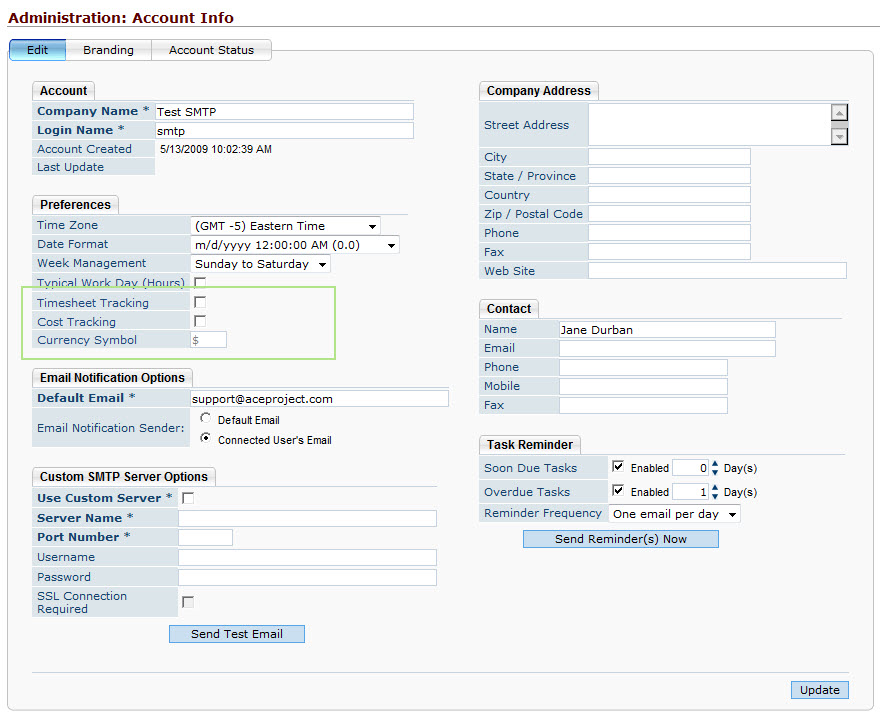Latest development news on expenses management
As you already know, we are currently working on adding expenses management to AceProject. Basically, users will allowed to record expenses against projects or tasks. Each expense can be sent for approval and tracked in reports. As a teaser, here are a few screenshots:
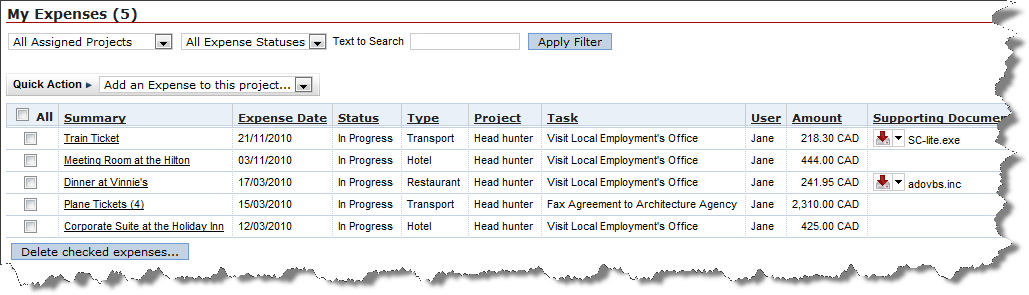
This page will be available in the "My Office" section. This is where you'll see all your expenses. There will be filters and a text-to-search field. New expenses can be added using the "Quick Action" drop-down at the top of the list.
Now, here's the "Add an Expense" window:
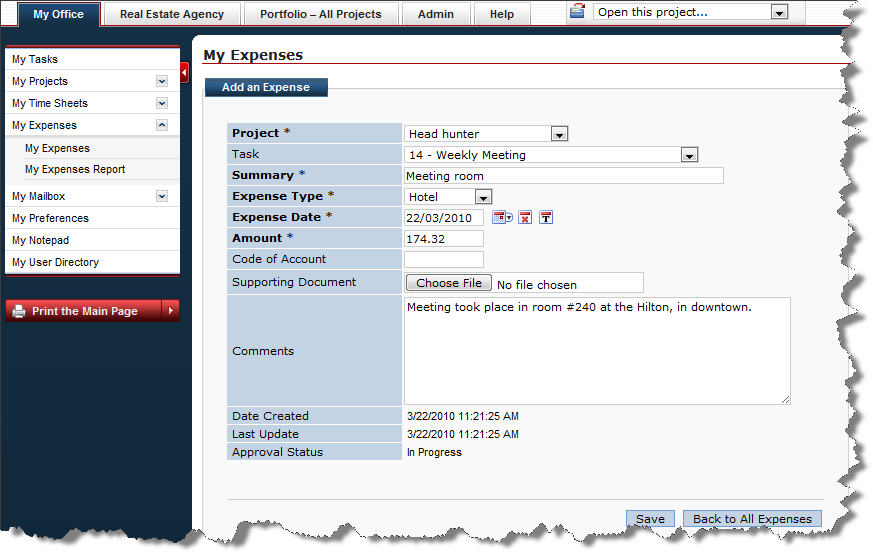
An expense can be recorded against a project or a specific task. You can enter a summary, an expense type and date, the amount, a supporting document (e.g. a PDF invoice) and enter comments (usually, to justify the expense).
Finally, here's the "Expense Report":
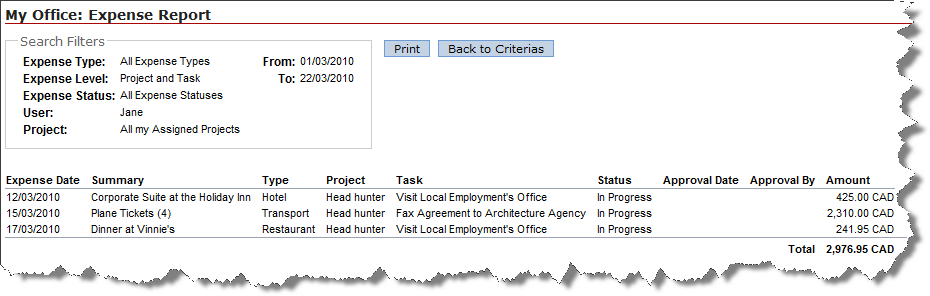
Basically, this report shows every expense's detail and provides the sum at the bottom. Just like most reports in AceProject, the "Expense Report" will be available as a "Printer Version" and […]