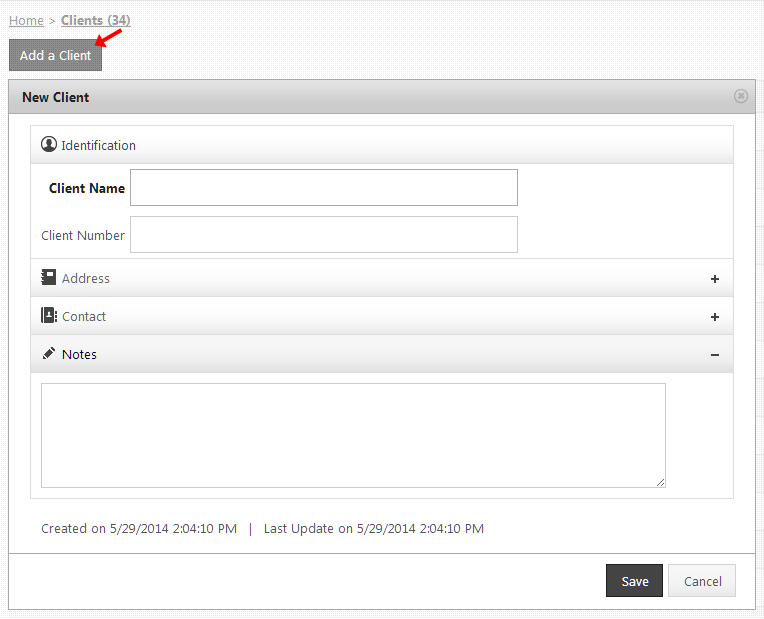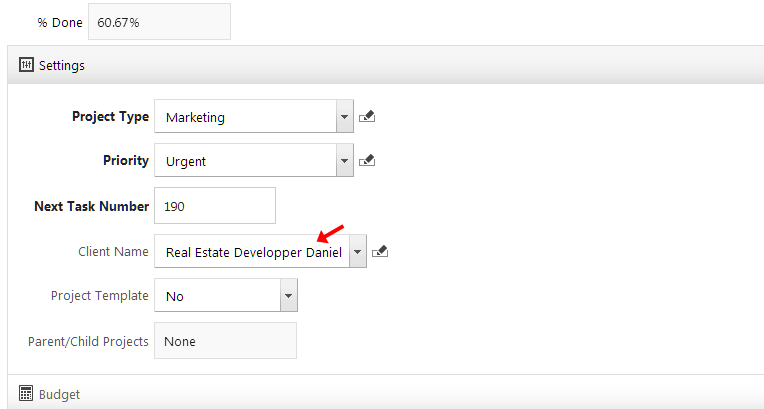Access the Client list
Within the interface, the “More…” menu option contains the item “Clients”
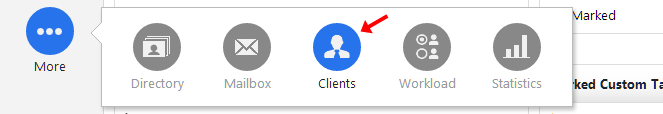
In order to access the Manage Client pop-up and page you must be an Administrator or a Normal user with the “Can manage clients” user access right enabled. To add this right to a Normal User, open up his profile from the user list within the Administration section and enable “Can manage clients” from within the Access Rights section, then Save/Update.
Add a Client to the Client List
Use the Add Client button to add a new Client profile or select the name from within the Client column to modify.
Associate Client to a Project
From the Edit Project page, in the settings section, select the client to associate from the drop-down menu. If you have the “Can manage client” user right, an option to “Add new” will be presented at the bottom of the drop-down menu.