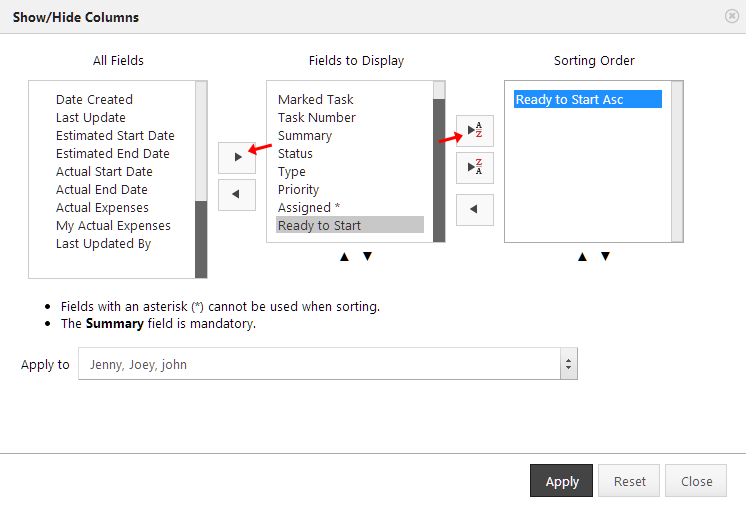Firstly, note that when you click on your Dashboard “Can be Started” item, AceProject will display a list of incomplete tasks that you are assigned to and which can be started because all predecessors have been set to completed.
Although there is no way to filter out tasks that cannot be started because one or several predecessors haven’t been completed in other task lists, the following workaround allows you to list all tasks that can be started 1st and the ones that can’t thereafter. Additionally, your task lists will clearly show whether a task can or can’t be started.
- In any “custom view” task list, click on the Show/Hide Columns icon (see image below).
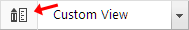
- Add the “Ready to Start” field to your list of “Fields to Display”. Additionally, you might want to move it up to the very top of this list so that it becomes the leftmost column in your task lists.
- Select the “Ready to Start” field in your “Fields to Display” list and then click on the button “Sorting Order” to add this field.
- In the “Sorting Order” box, move the “Ready to Start Desc” entry to the very top of the list to make this field your 1st sorting criterion (if necessary).
- Click on “Apply”.