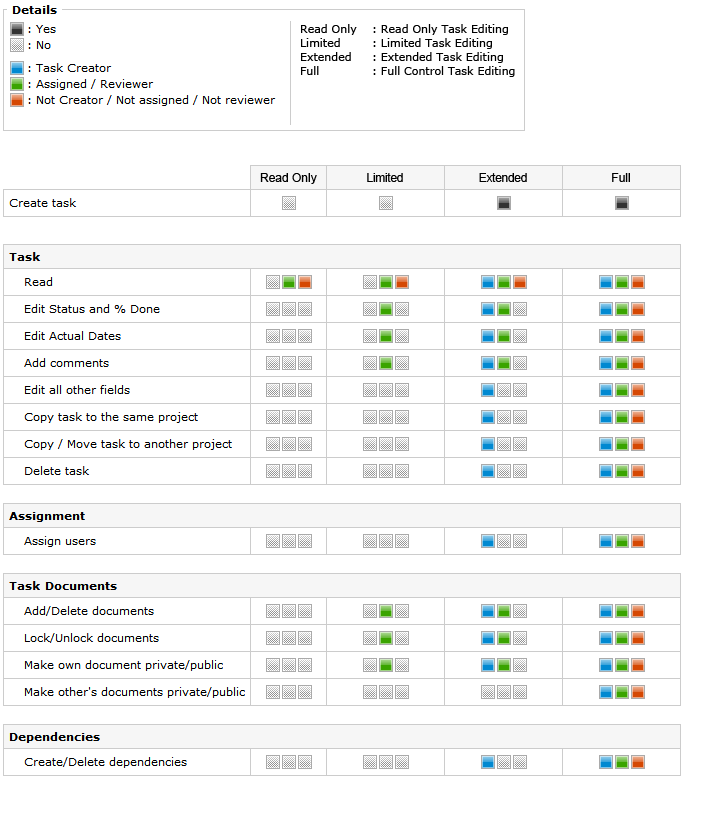Along with the nature of the user-task relationship (whether the user is the task creator, assigned or reviewer on the task or neither), the Edit Task Level determines the specific actions a user will be able to perform on tasks in that particular project. This may more easily be understood through the Edit Task Level chart displayed below.
Here is how one must understand the chart:
- Blue squares indicate that the user with the given Edit Task Level can perform the action if he/she is the task creator.
- Green squares indicate that the user with the given Edit Task Level can perform the action if he/she is assigned to the task either as Assigned User or Reviewer.
- Orange squares indicate that the user with the given Edit Task Level can perform the action without being either the task creator or assigned to the task (meaning that the user is only assigned to the associated project and has access to the task by virtue of the “Can open project” right).