Custom fields allow you to add certain information related to your work team.
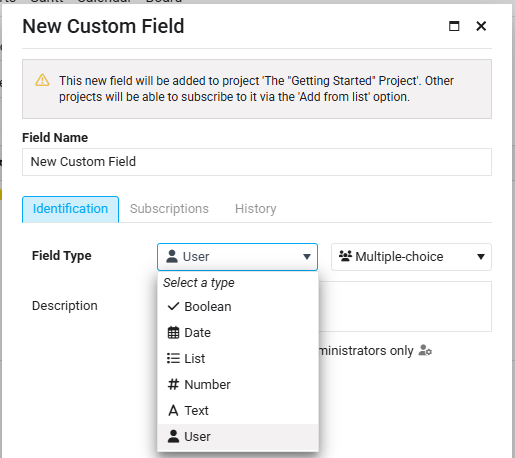
Custom fields can only be used in the new interface.
The classic interface only indicates whether fields are defined in a task, but does not display them.
General presentation
Entities that can use custom fields:
- Tasks
- Users
- Coming as requested: Time, Projects, Documents
There are 6 types of custom fields
- Boolean
- Date (with or without time)
- List (single or multiple)
- Numeric (single, currency, percentage)
- Text
- User (single or multiple)
Limitations
- A field can be used in only one entity.
- There cannot be two fields with the same name for the same entity.
- For example, two “Code” fields for tasks.
- However, you can have one “Code” field for tasks and another “Code” field for users.
Administrator field
- A field can be configured so that only administrators can see it, along with the values assigned to it.
Archiving fields
When you no longer need a field, you have two options.
- Archive the field – This will no longer be available for new uses, but will remain present in the entities where it has been used.
- Complete deletion – This is the complete and permanent deletion of the field definition, as well as all values that have been assigned in the entities. This operation is irreversible.
Custom Fields for Tasks
A project must be “subscribed” to the field, in order to make it available to the latter’s tasks.
More than one project can be subscribed to the same field.
A field can be added to a project from the list of existing fields.
The field can be created or subscribed to from several places:
- In the task edition, under the custom fields tab
- In the grid column header
- In the list of all custom fields
- In the editing of a project, under the custom fields tab
User Custom Fields
Can be created from the following locations:
- User edition panel
- In the column header of the user list
- In the “custom fields” tab of the account settings edit
Access rights
Entering values
- If the user has the right to edit the entity, he also has the right to enter custom field values for this entity.
Creation / modification of fields
- User Fields: Only administrators can manage field definitions.
- Task Fields: Administrators or project managers can manage fields.
Leave A Comment