You can no longer remove the link between a parent and a child project from the classic interface.
There was incomprehension about the purpose/goal of working with project templates, parents, and child projects. Most people clicked the Remove Link button without knowing they would lose synchronization across their parent/child projects with groups, types, priorities, and statuses.
We want to encourage users to group projects because projects of the same nature should share the same structure (assigned users, groups, types, priorities, statuses).
A new way of working on your parent and child projects will be released soon in the new interface: Project Portfolios.
Actually
- You create a parent project (template) with assigned users, task groups, types, priorities, and statuses.
- Then, you can create a child project based on a parent project (template).
- You can remove the relationship between a parent and child project to independently manage your task groups, types, priorities, and statuses.
After (Coming Soon)
- Similar projects will be under a mandatory Portfolio of Projects.
- Each project previously linked to the same “parent” will become a portfolio member.
- The original “parent” will become one member of the new portfolio.
- The new portfolio configuration will be the same as the previous parent.
- Two ways of creating a new project:
- You can create a new project and select the portfolio this new project belongs to. If you want to start a new set of different projects, you might need to create a new portfolio before doing so.
- You can copy an existing project in the same portfolio, with some options to copy the tasks, documents, and assignments, for example.
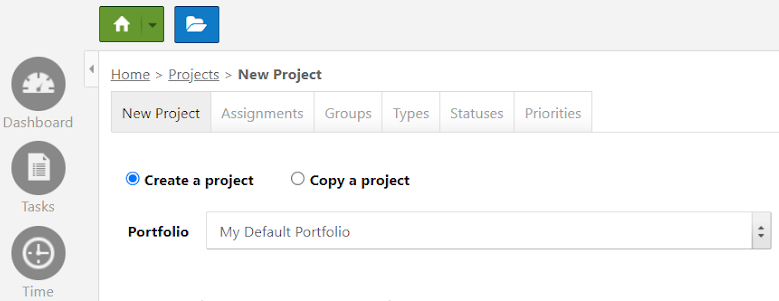
Table (Before – After)
|
|
||||||||||
Leave A Comment