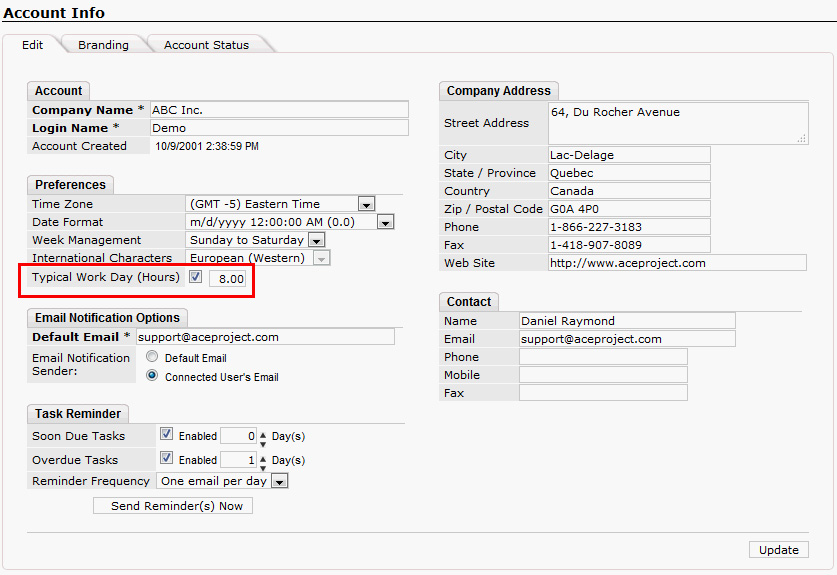New in AceProject 4.7: Project Porftolio
It used to be only administrators and users with limited-administration rights could see multi-project Gantt charts.
This created a situation where both administrators and project managers were seeing information that was not for them: Administrators were concerned with creating users and account settings, not Gantt charts and calendars. On the other hand, for project managers to see all their projects in
one calendar or Gantt chart, they had to also see the complete users list, account
configuration, etc.
This was wrong. So we decided to fix it in AceProject 4.7.
One tab becomes two: Admin and Portfolio
Now, all the project-related information, like reports, calendars and Gantt charts, is in the Portfolio tab:
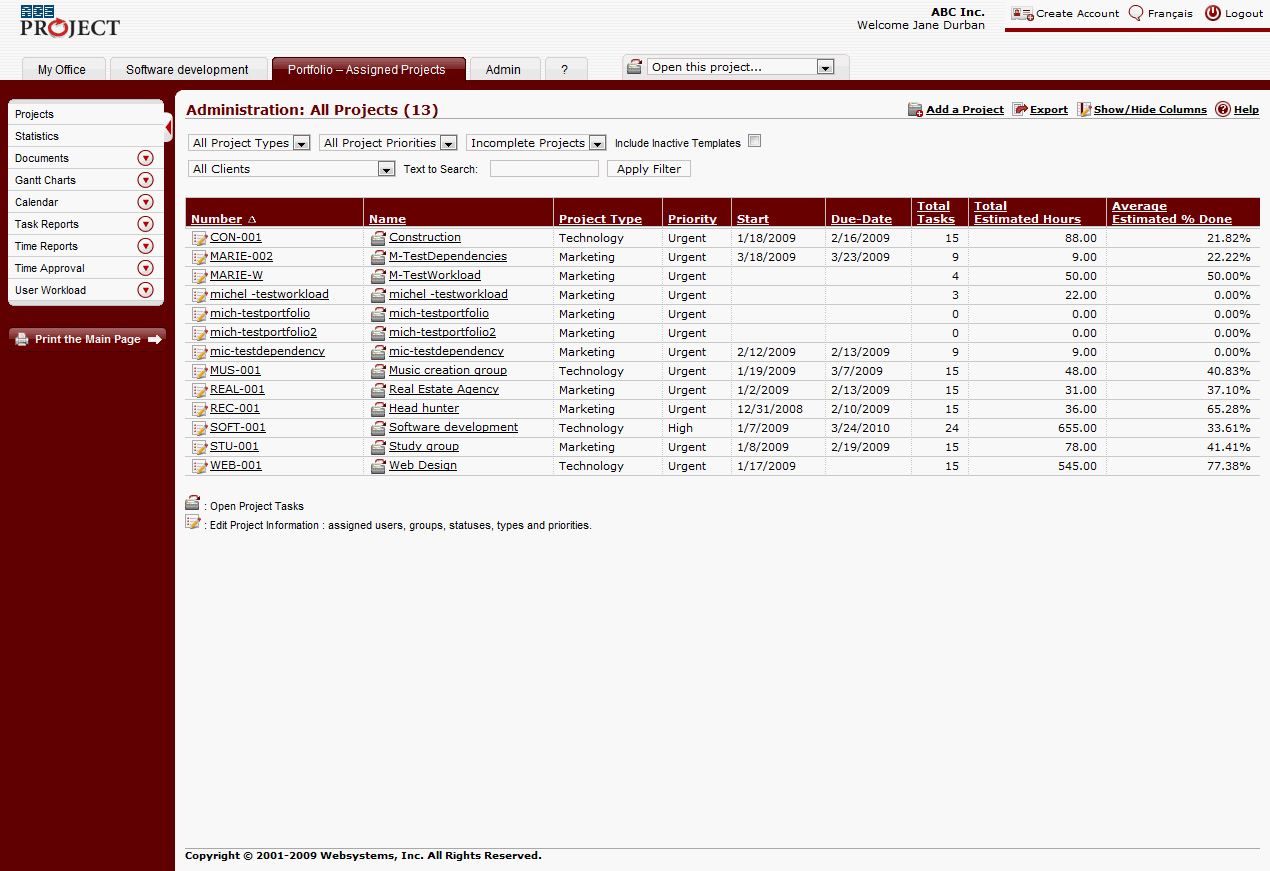
The Admin tab will contain the account-specific information: users, account settings, clients, and administrative tools:
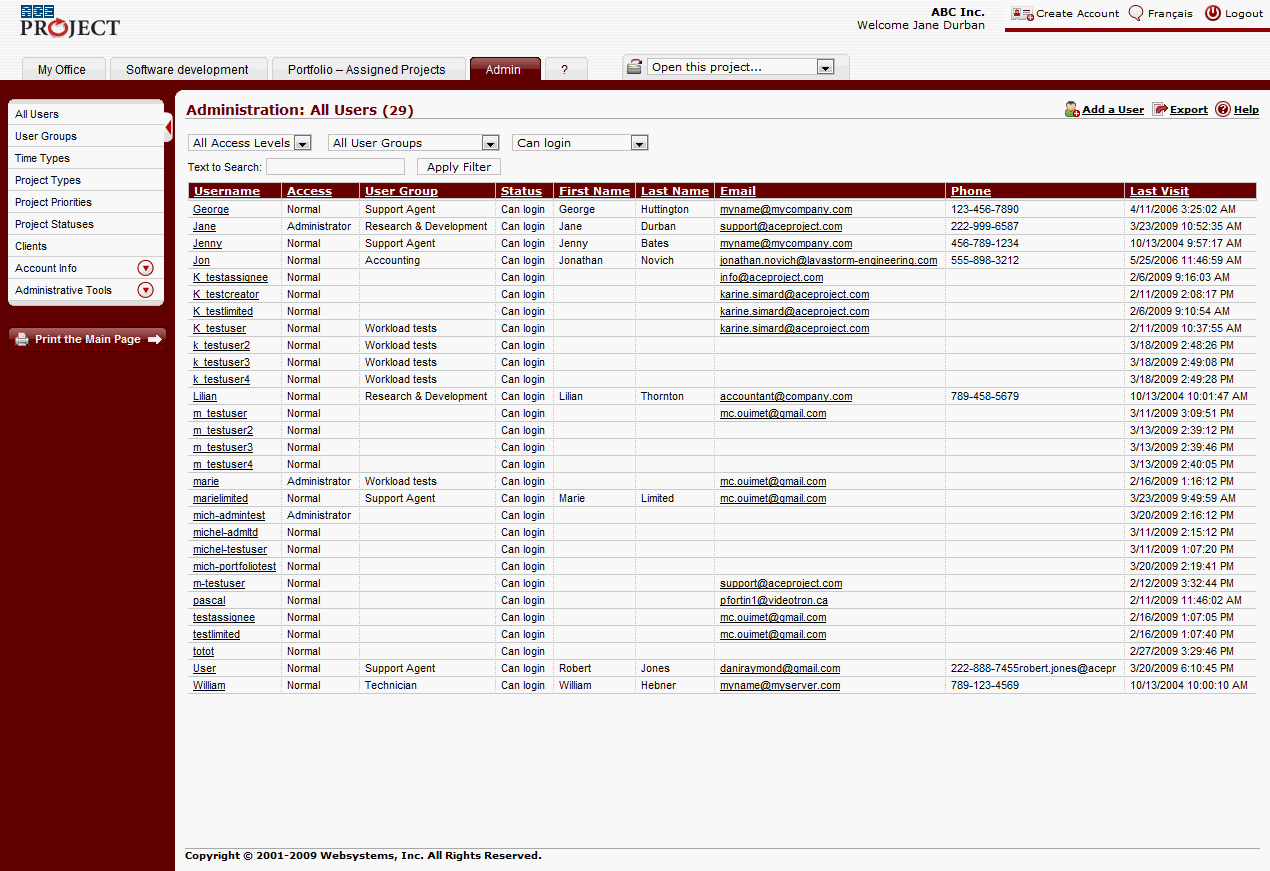
Everyone can see all their stuff. Only their stuff.
What’s nice about the Portfolio tab is that anyone can have it: project managers, team leaders, team members.
This way, everyone can see their cross-project calendar:
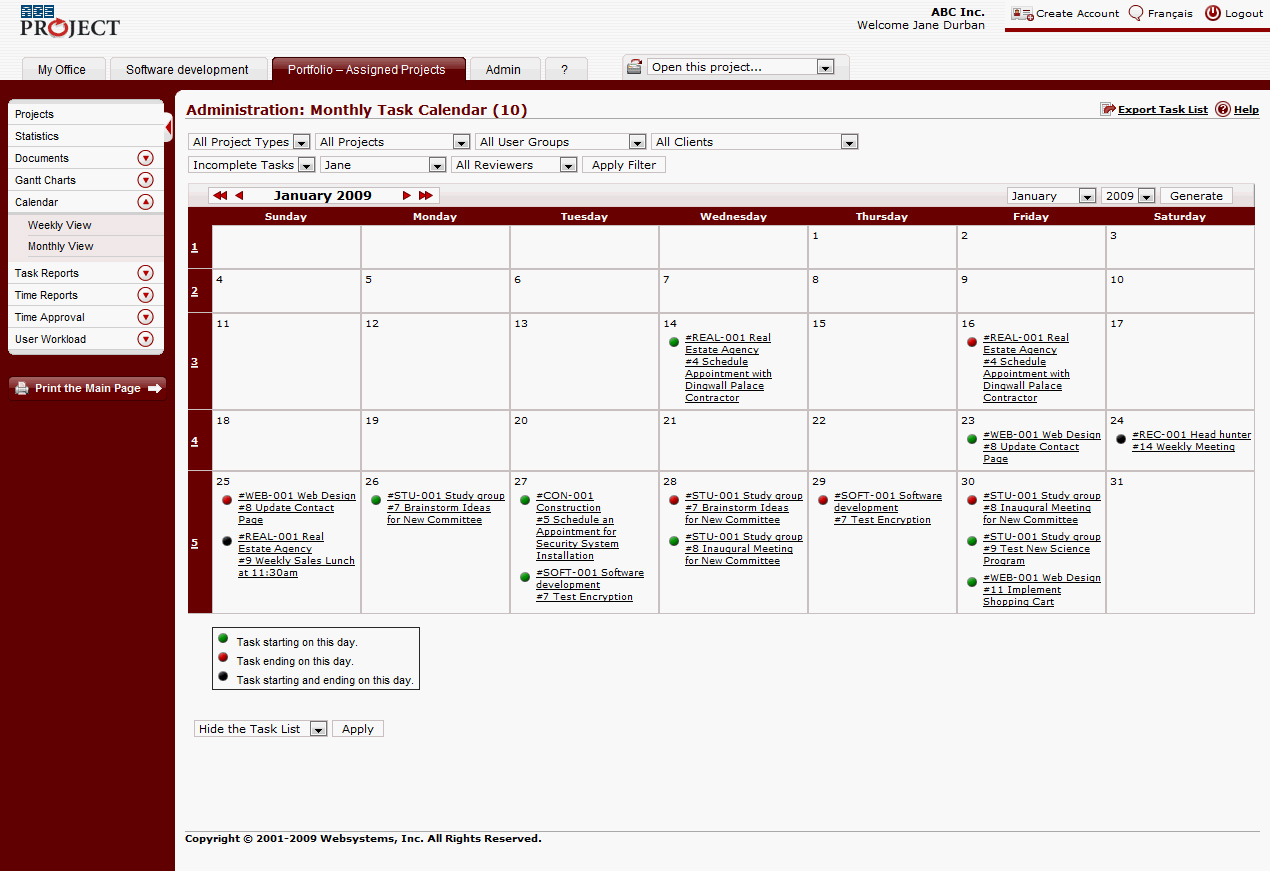
It becomes easy to look for a document across all your […]
How much is your time worth?
I just watched this nice video on how to trick Excel into making a Gantt chart.
It’s not that the process seems difficult, it’s just very time consuming:
- Create your task list, with start dates, durations and end dates.
- Create a stacked bar chart form this data.
- Modify your bar chart to make the start dates invisible.
- Modify your bar chart to make the tasks appear in the correct order (in ascending order of start date).
- Modify your bar chart legends so the right date range is used.
- Modify your bar chart axis divisions so that you can easily see if some tasks overlap.
My brain hurts.
I imagine there is a way to create templates to speed up the creation of the Gantt chart, but it still seems like twisting Excel into doing something it wasn’t designed to do in the first place. I understand that since pretty much everyone has Excel already installed on their computers, it seems like this process gives Gantt charts to project managers, for free.
Here’s the problem: your time is not free.
Think about it: how […]
To know your user, surf in his browser for a day
With AceProject, we support 5 browsers: Internet Explorer, FireFox, Safari, Opera and Google Chrome.
At Websystems, most of us use FireFox or Internet Explorer. Hence, we tend to want to test AceProject with our preferred browser, in our preferred language.
But we still support all the other ones
To make sure all browsers and languages are used to test AceProject, we’ve decided to rotate browsers throughout the development cycle. Right now, I’m testing on Opera. I poersonnaly use FireFox and Chrome as my primary Web browsers. Opera is a different animal. Everything looks a little bit different in this browser. To the point where, as I am testing, I wonder: “is this an AceProject bug, or is it one of Opera’s quirks?”
Suffice to say, the way someone experiences a web site can be significantly different from browser to browser. It’s worth trying out other browsers, to surf the web though someone else’s browser.
Build something great or make a profit?
Here’s a very interesting (and inspirational post) from Rands in Repose. The post uses the building of the Brooklyn bridge as a metaphor for breakthroughs. In the beginning of the article, he explains the intentions of the ferry operators in New York City before the bridges were built: they didn’t want to build something great. They just wanted to make a profit.
Go read the article. It’s worth the fifteen minutes you’ll invest.
Do you want to build something great or make a profit?
People who just want to make a profit are not pushed to greatness. People who want to build something great don’t care about the money. It’s the same with business and projects.
However, something strange happens. People only interested in profit inevitably end up loosing to the people who want to built great things. And people who want to build something great usually end up with a better product.
Greatness lives in small things, too
When we build a new version of AceProject, when we decide the new features we’ll add, or which ones […]
Another scoop on AceProject 4.7: Workload management
We’re working on the second development phase for AceProject 4.7. There will be three phases in AceProject’s 4.7’s development cycle.
In phase 1, we modified task dependencies.
In phase 2, we tackle how user workload is managed in AceProject. We found that the User Workload report was hard to read. It was difficult to assign several people to do the same task, and yet count their assigned hours efficiently. Here’s what we did:
A typical work day
In AceProject 4.7, you’ll be able to set a typical workday length, in hours. This is useful to avoid setting the same work day length for all your users.
Once you’ve set a default for the account, you’ll be able to enable that feature for your users. Moreover, you’ll be able to set different work days for users that don’t follow the main schedule. For example, if someone on your team only works half-days, you’ll be able to set it up accordingly.
Offline makes my laptop feel useless
I’m sitting in the train, coming back home
to Quebec from Montreal. Via Rail, the train company, offers WiFi connectivity
for 8.95$ per day. That seems a little expensive to me, so I decided that me
and my laptop would go alone. Offline.
That’s when I realized how much time I
spent online, for my personal and my work life. AceProject is an online project
management system. Everything we do at Websystems is somehow connected to the
Internet: the CRM, the system, our VOIP phones, the email server. If we were to
lose our Internet connection at the office, most of us would be sitting idly
until it comes back.
So here I am, sitting in a train, without
Internet access on my laptop. And my laptop feels useless. If I can’t read my
RSS feeds, check website performance statistics, stay up-to-date on customer
requests, manage my projects or even keep up with the daily email, what’s left
to do for a project manager/sales & marketing person?
I’m still looking.
Project roles: sponsor VS manager
While working on a project, I realized the project team was not clear on the roles and responsibilities of the project sponsor VS the project manager.
Who’s the sponsor anyway?
The project sponsor is the person who pays for the project. Because he or she is paying for the project, they get to decide on the project scope, schedule and budget. They’re the ones really taking the big decisions.
Don’t confuse sponsor and client, however. The person who buys the product is not necessarily the one investing in its development. For example, we develop AceProject and then sell it to our clients. The clients get the product after the development project is completed.While their opinions are very important to the development process, they are not the ones funding the project.
When we are developing custom features for a client, then the client is also the sponsor, because they are privately funding the project. Otherwise, the project sponsor here at Websystems is Daniel, our President.
What about the project manager, then?
The project manager makes sure things get done. The project manager […]
Websites should work on all browsers
I keep finding websites that NEED Internet Explorer to work correctly. On the last website I visited, a government directory, the search function would only work with Internet Explorer. This is inexcusable. While Michel, our graphic designer, keeps telling me how hard it is to make AceProject look the same across five browsers (Internet Explorer, FireFox, Safari, Opera, Chrome), it can be done.
It doesn’t have to be perfect. But it has to work.
Forcing your visitors to stick to a specific browser or a specific screen resolution will only increase your bounce rate.
On AceProject’s website, only 49% of all visitors use Internet Explorer, while 40% use FireFox, 4.75% use Chrome and another 4% uses Safari. If we only support Internet Explorer, we would turn our backs on more than half our visitors.
About buying mailing lists: permission marketing is getting refined
Everyday I receive unsolicited emails selling my ‘high-quality” email lists to market AceProject. All those emails promise me that the lists are 100% opt-in, qualified buyers who just can’t wait to learn about my product. I also see the same offers from magazines and online community sites. Magazines and community sites will often have nice colorful graphics about their audience.
And the price is interesting too. For a few hundred bucks, I can bug thousands of project managers and try to convince them that AceProject is the tool for their needs.
The problem is they don’t know me
Those people whose email addresses are on those lists may have accepted to be contacted, but they did not agree for me to email them. This is a problem. They did not give me permission to market to them. Furthermore, what really is the probability that someone on this list goes “Wow! This is exactly the product I was looking for! I must purchase it right this instant!”
Slim to none. Because my email is just one of may spam messages […]
Suggested reading: the first 100 days
Neal argues that when being assigned on an existing project, it can be a challenge to get up to speed and build good relationships with your project team. I completely agree with the 3 Ls of communications management: Listen, Learn, Lead.
There’s a reason why Lead is last
You can’t lead effectively if you’re ignorant. Ignorant of your project, ignorant of your team. Once you’ve built a good understanding of the project and the people, then you can choose a leadership style that fits the situation.