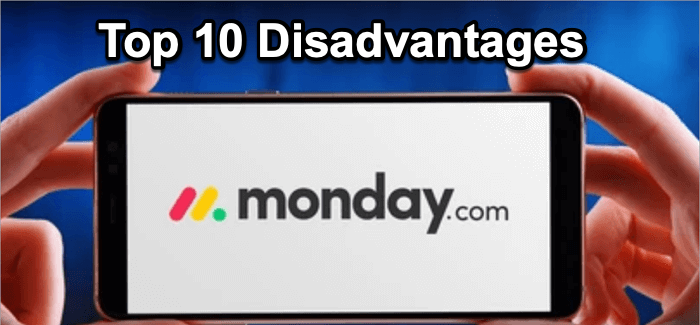 Monday.com, a popular project management software, has garnered widespread attention for its versatility and user-friendly interface. However, like any tool, it comes with its drawbacks that users should be aware of before diving in. This software, designed to streamline workflow and enhance team collaboration, has been a game-changer for many businesses. Yet, some users have encountered challenges that have impacted their overall experience.
Monday.com, a popular project management software, has garnered widespread attention for its versatility and user-friendly interface. However, like any tool, it comes with its drawbacks that users should be aware of before diving in. This software, designed to streamline workflow and enhance team collaboration, has been a game-changer for many businesses. Yet, some users have encountered challenges that have impacted their overall experience.
![]() If you feel Monday’s pricing is too high for your budget, consider our tool AceProject. By charging per project instead of per user, this software offers the potential for significant cost savings. Sign-up for Free here.
If you feel Monday’s pricing is too high for your budget, consider our tool AceProject. By charging per project instead of per user, this software offers the potential for significant cost savings. Sign-up for Free here.
Adopting new software always comes with a learning curve, and Monday.com is no exception. Users often praise its ability to organize and manage tasks efficiently, but several issues have been raised that can hinder productivity and user satisfaction. Understanding these pitfalls is crucial for potential users to make an informed decision. It’s also essential for current users struggling with these issues to find solutions or workarounds.
Top 10 Cons & Disadvantages of Using Monday.com Software
The world of project management tools is vast, and Monday.com has emerged as a significant player. However, users have reported a variety of cons and disadvantages that impact their experience. From overwhelming options in its integration and automation lists to less-than-satisfactory customer support, these issues can significantly affect the efficiency and usability of the software. Understanding these top 10 disadvantages is crucial for anyone considering Monday.com as their go-to project management tool.
1. Overwhelming Integration and Automation Options
Monday.com offers many integration and automation options, which, while intended to enhance productivity, often lead to confusion and inefficiency. Users report spending considerable time sifting through these options to find their needs, resulting in a steep learning curve. For instance, a marketing team struggled to automate their social media posting schedule due to overwhelming choices. They spent hours researching and testing different integrations before finding a suitable solution. To resolve this issue, Monday.com could streamline its options, categorize them more intuitively, and provide more precise, targeted guidance for each feature.
2. Limited Visibility of Notes
In an ideal scenario, users could view all notes associated with a task without opening each individually. However, Monday.com currently lacks this feature, which can slow down the workflow. For example, a project manager found opening each task to view the notes cumbersome, leading to missed information and inefficiencies. A solution could be introducing a hover-over feature or a side panel that displays all notes related to a task at a glance, enhancing user experience and saving time.
3. Inadequate Customer Support
Many users have expressed dissatisfaction with Monday.com’s customer support, especially regarding responsiveness and helpfulness. A user recounted emailing their representative for assistance without any response, leaving them to figure out the platform independently. To improve this, Monday.com should invest in a more robust, responsive, and knowledgeable customer support team, ensuring users receive timely and effective help.
4. Initial User Overwhelm
New users often find Monday.com overwhelming due to its many features and modules. A beginner reported feeling lost in the array of options, struggling to find where to start. This can be mitigated by providing a more guided, step-by-step onboarding process, with tutorials tailored to different levels of user expertise.
5. Comparison with Competitors
Compared to similar tools like Trello, some users find Monday.com lacking in automation and visual appeal. A team transitioning from Trello to Monday.com noted the latter’s less intuitive Kanban board and automation features. Monday.com could benefit from enhancing these aspects, possibly by taking inspiration from its competitors, to improve user experience.
6. Inflexible Board Settings
The inability to customize board settings for different user demographics is a notable limitation. A user highlighted their frustration with not being able to delete certain board settings, which were irrelevant to their team’s needs. Monday.com could address this by allowing more customization and flexibility in board settings, catering to diverse user requirements.
7. Inconsistent Platform Updates
While some users appreciate the updates and new features added to Monday.com, others find the changes disruptive. A user cited an example where a much-needed feature was added only after they had developed a workaround. More consistent and user-focused updates, perhaps based on user feedback and requests, could enhance the platform’s usability.
8. Pricing Structure
Monday.com’s pricing structure, particularly its bundling of user seats, is a major concern for many. For example, a small business owner found it financially impractical to pay for 20 seats when they only needed 16. A more flexible pricing model would be more user-friendly, with options for small teams and incremental user additions.
9. Design and Clutter
The platform’s design can be overwhelming and cluttered, impacting user navigation and efficiency. A user compared it unfavorably with other software, citing its high price as unjustified given the design flaws. Simplifying the interface and making it more intuitive could significantly improve user satisfaction.
10. Limitations for Small Teams
The current structure and pricing of Monday.com can be prohibitive for small teams. A small business owner wished for per-user licenses instead of bundles, finding the “My Week” feature lacking compared to competitors. Tailoring features and pricing for small teams and enhancing functionalities like timeline views could make Monday.com more appealing to a broader audience.
How Could these Disadvantages be Overcome?
- Streamlining Options: Simplify the interface and categorize features more intuitively.
- Enhancing Visibility: Introducing features for easier access to task-related notes.
- Improving Customer Support: Expanding and training the support team for better responsiveness.
- Tailored Onboarding: Offering customized tutorials and onboarding processes.
- Competitive Feature Enhancement: Upgrading features based on competitor analysis and user feedback.
What is Monday.com Software?
Monday.com is a project management and team collaboration tool designed to streamline workflow and enhance productivity. It offers a range of features, including task management, time tracking, and automation. However, its complexity and pricing can be challenging for new and small-scale users. For example, a graphic design agency found it helpful in managing multiple projects but struggled with the initial setup and customization.
- Task Management: Organize and track tasks with customizable boards.
- Collaboration: Facilitate team communication and file sharing.
- Automation: Automate routine tasks to save time.
- Integration: Connect with other tools and software.
- Customization: Tailor the platform to meet specific project needs.
Conclusion
While Monday.com offers a range of beneficial features, understanding its drawbacks is crucial for potential and current users. From the overwhelming number of options to its pricing structure, these disadvantages can impact the overall experience. However, with the right improvements and a focus on user feedback, Monday.com has the potential to overcome these challenges and remain a top choice for project management software.
Suggested article: The Pros and Cons of Using Monday.com Software
Leave A Comment