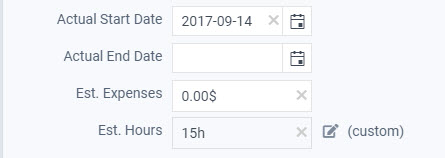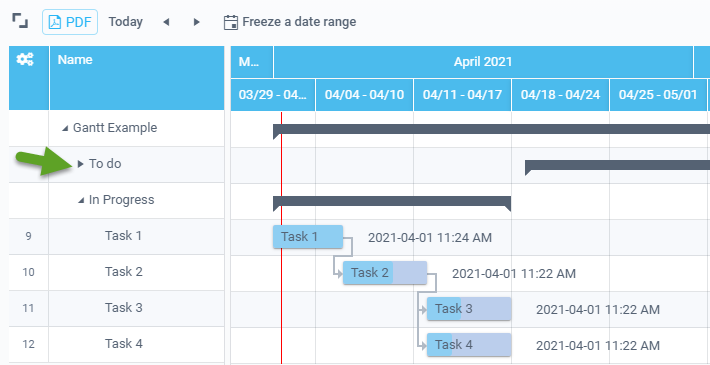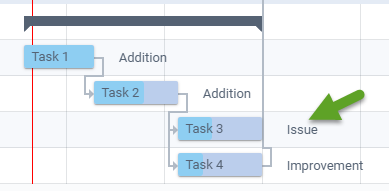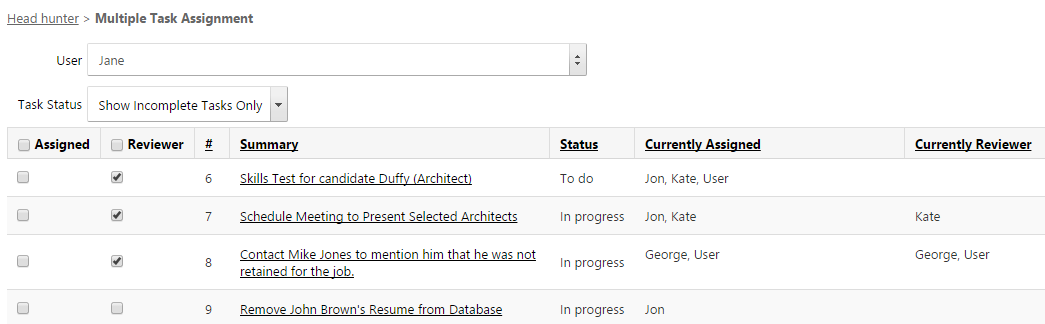New Editing Panel Improvements – Customization, etc
The new interface’s Edit panel now has some nice enhancements. Users will notice that a number of fields have become editable. As well, the order of and display of fields is now configurable as well as the ability to add Custom hours between assigned users.
New fields available to edit
A number of new fields were made available to edit from the Edit Panel. These include; Actual start date, Actual end date, Estimated expenses, and Estimated time. All editable fields in the Classic interface are now available within the New interface!
Estimated time field able to divide time by user or apply Custom division
Now that Estimated time can be added in the New interface, the ability to divide the hours between Assigned users evenly and divide the hours by custom values has also been added.
Gantt Chart Improvements in the New Interface
This week the new Gantt chart view has been enhanced including dependency creation, a third tab in the Edit task panel, and better time representation and scaling. Eventually, the Gantt chart will be available exclusively within the New Interface.
A number of other enhancements have also been implemented, such as improved detected changes, and an improved concept for global email notifications, being more accessible with an ability to temporarily disable the feature.
Gantt dependency display/management
Dependency information is available by clicking on the dependency line connecting the tasks.
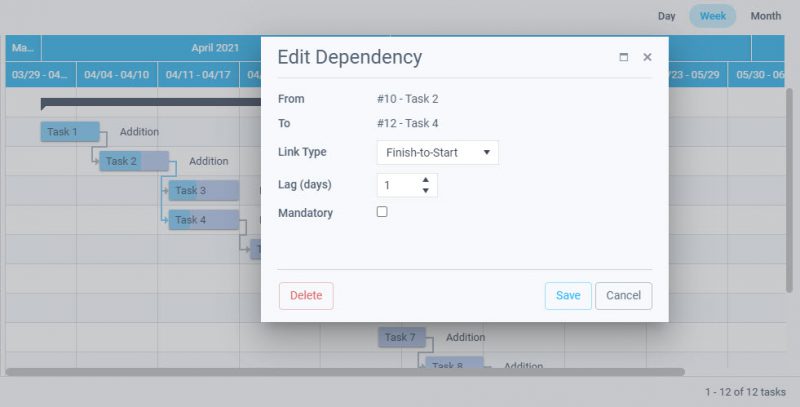
Dependency information can also be accessed and managed through the Edit Task panel through an additional tab providing easy navigation between predecessors and successors. All tasks, with or without dates, and independent of status (completed or not) can be used as successors and predecessors greatly improving usage.
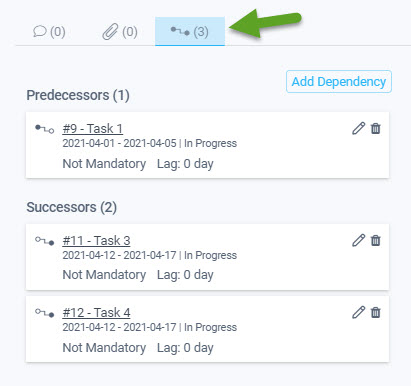
Better management of detected changes
When a user edits a task, and attempts to open another task before saving, changes were once lost. A new way of detecting changes has been implemented, allowing the user to not lose entered […]
New Gantt Chart View for AceProject (Beta Interface)
In our continual progression to build up features, the new Beta interface now includes a new Gantt chart view. Display a single project or multi-project Search or Quick link task results in the Gantt chart view and apply filters as needed.
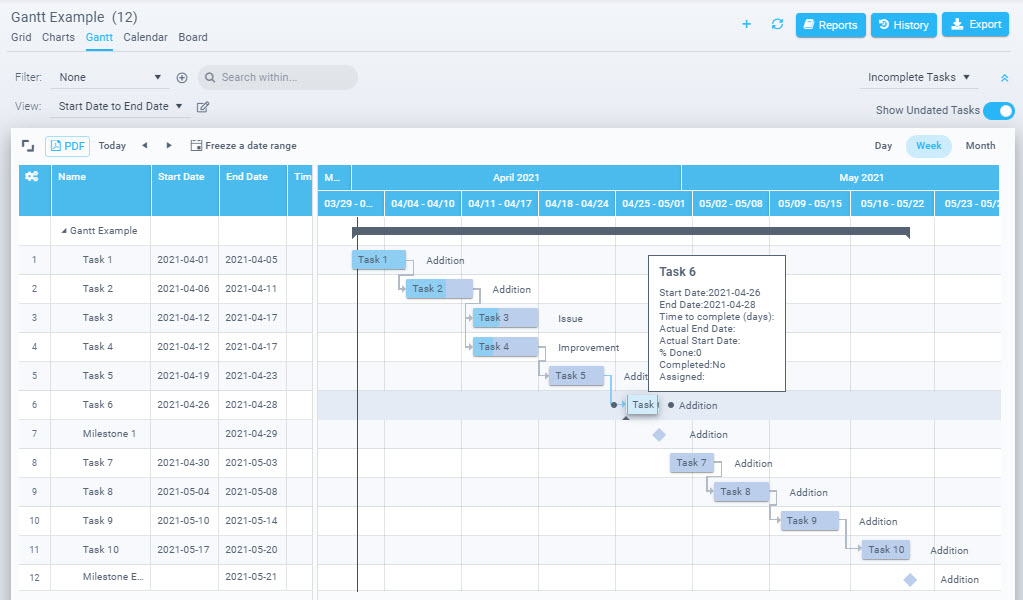
While keeping the overall features of the current Gantt chart as in the Classic interface, a number of enhancements have been added:
Better viewing/printing options
- The beginning and end of projects (or status grouping) in the Gantt are represented by a summary bar and contents can be collapsed/expanded, as needed.
- Choice of a date range to freeze to as well as exporting the view to PDF allow more flexibility.
- The task bars can be attributed with a label of your choice as well (Assignee, task name, etc)
File Download for AceProject in Beta Interface – New Feature
The new Beta interface has now been accessible for a few months now. We hope that you have been using it. Many comments have come in and you can be sure that we will be placing more features in it over the course of this year, like the File Download Manager that was just released!
A heavily requested feature for AceProject users, we are excited to provide access to the File Download Manager. This allows the punctual or bulk download for files (documents) associated with tasks (documents, images, other) within a task, a search set of tasks, a project, or across multiple projects. It has been optimized to track the transfer status and provides an index and log, in structured zip files. Whether just with a few files or a full backup of 10s of GBs of files, this feature is robust and gets the job done!
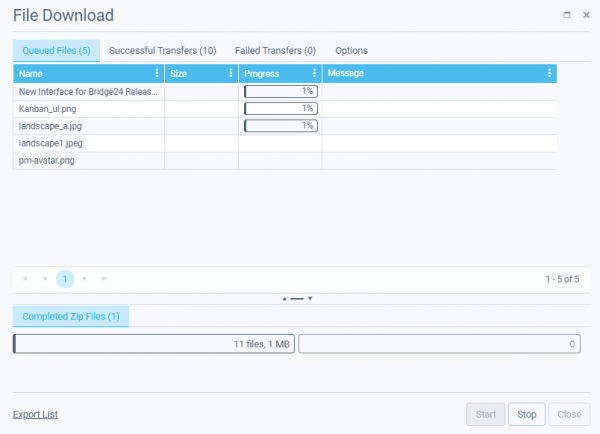
File Download Manager usage
Major Upgrade to AceProject Back-end Infrastructure
 After a long process, all infrastructure that runs AceProject has been migrated to Amazon. The entire back-end is now on Amazon EC2 and associative services. There were a number of factors leading to this migration with many benefits (expected and some unexpected). The opportunity to upgrade the server OS was also accomplished, with all systems now running Windows Server 2016.
After a long process, all infrastructure that runs AceProject has been migrated to Amazon. The entire back-end is now on Amazon EC2 and associative services. There were a number of factors leading to this migration with many benefits (expected and some unexpected). The opportunity to upgrade the server OS was also accomplished, with all systems now running Windows Server 2016.
Performance enhancements
The response time for query and return of results to display in AceProject has been cut by at least half. Faster loading times creates a more seamless experience and more productivity.
Maintenance periods are shorter
Due to the increased performance, large maintenance operations, such as server patches that require reboots, as well as backups are much quicker, leading to less downtime.
On demand bandwidth and performance
Memory, space, and CPU power for servers can easily be adjusted to maintain high availability through all periods of usage (such as peak periods).
This infrastructure environment allows AceProject greater flexibility and long-term stability.
Click here for more information on Amazon EC2.
AceProject Mobile – Updated Android Version
The Android mobile application for AceProject has recently been refreshed. It provides an extension to the browser application accessible on your mobile device to provide a number of great features such as:
- Add a new task, update and change task status
- Commenting on your tasks
- Uploading and viewing documents
- Adding time on your tasks
Android Mobile Update
A number of modifications have been ported to the Android application and is available via the Google Play store
- For version 4.1+ of Android, you can now attach one or multiple documents from device from the photo gallery, Google Docs (Box, Drop Box etc depending on local installation) and also ability take add picture from the device’s camera
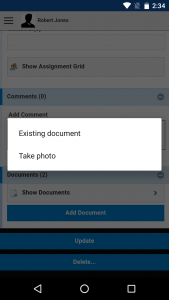
- Adding documents can be done during the creation of a task
- Documents can now be downloaded and viewed quickly
- Recent documents now listed at the top (conforms with web app)
- Scrolling is faster (and more fluid)

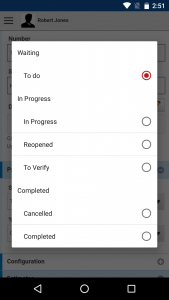
Again, feel free to try out the Android version by downloading it from the […]
Latest Enhancements: February 2016
Already 2016! AceProject is soon to celebrate it’s 15th Anniversary providing it’s quality web-based application to companies worldwide. It is hard to believe that it has been that long, along with some original clients! Thank you for the continual support. This latest release corrects a few issues, of note, some bug fixes and enhancements for iOS9.x for the iPhone mobile users. Take a look below.
iOS9.x Mobile Update
A number of modifications have been ported to the iOS application and is available via the iTunes App store
- Attach one or multiple documents from device from the photo gallery, Google Docs (Box, Drop Box etc depending on local installation) and also ability take add picture from the camera
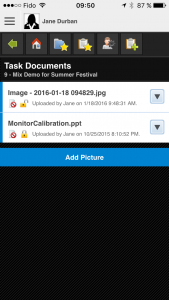
- Adding documents can be done during the creation of a task
- Scrolling is faster (more fluid)
- Drop-down to change items is updated to iOS 9.x look and feel
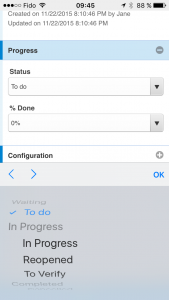
- Documents can now be downloaded and viewed quickly
- Recent documents now listed at the top (conforms with […]
Latest Enhancements: December 2015
A number of enhancements have been added to this most recent update to AceProject. Our efforts continue to provide a more uniform experience throughout the application as well as increase the productivity.
Open Task in New Browser Window
Using Ctrl + click on any Task Summary will open a new browser tab and open the task on the Edit page. The advantage of course is that you can open multiple tabs to easily access frequently visited tasks. This also works directly from an email notification. Tab names have been modified to reflect the task # and name.
![]()
A visual indicator has been added that can also simply be clicked to have the same action when a task is open in the Edit Task page.
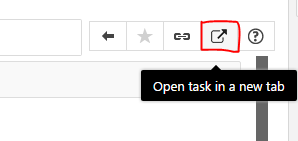
Sorting/Ordering on Assigned Users
The Assigned and Reviewers fields in a task list are now able to be ordered. Click on the column header to apply ascending and descending order. Alternatively you can now add this ordering in the […]
Latest Enhancements: October 2015
AceProject is continually becoming easier to use and more productive. A number of features have been added and existing ones modified for this latest release in October.
Multiple Task Assignments
An update of the Multiple Tasks assignment grid is available. After an assigned user is selected, this view displays either All Tasks, All Incomplete Tasks, or All Completed Tasks. You are then able to quickly set the user as assigned or as a reviewer on the tasks. Two new columns were added displaying the current Assigned Users and Reviewers on the Task. A great use case for this tool is when a new user is added to an existing project, in one centralized view you are able Assign to tasks within a project. This tool is available from the Project Task list on the top right Multiple Task Assignments icon.
Searching within Filters
On the filter panel when there are many items contained within the filter list, a new search header within the filter appears after many items are within […]
Latest Enhancements: June 2015
Another summer season is upon us (at least for those in the Northern Hemisphere). We celebrated this release a little early by eating outside on the terrace this week…ahhhh…ok, back to work! The introduction of the new Gantt some months ago has opened a number of possibilities, as you will see from below. We are continuing on our progress to provide an efficient and effective application to our users.
Gantt Chart Improvements
AceProject continues to advance on a powerful feature within the application, namely, the Gantt Chart. The improved Gantt that was released in April has had some important upgrades since. The fields in the Grid portion of the Gantt are now all fully editable! (in addition to already being resizeable). Click any field to make it editable. So now, create rapidly 10 tasks with the Quick Add + Add tasks feature, change the names in the Gantt grid without opening the task, click on the assignments field and from the drop-down list multiple select the users, set date, drag-n-drop dependencies, and you are done. This greatly increases […]